As a tech-savvy computer science student, you’ll need a powerful machine to handle your rigorous coursework and ambitious projects. Choosing the right laptop can be a complex task, but you’ve come to the right place.
In this article, I’ll go through the top six best laptops for computer science students, as well as some more affordable options.
We’ll go through the specifications, pros, and cons, and I’ll provide recommendations to help you find the perfect match for your needs. Keep reading to find out which laptop will propel you to success.
bravotello.com is reader-supported. When you buy through links on our site, we may earn a commission at no cost to you. As an Amazon Associate, I earn from qualifying purchases.
While we list some great options here, it’s also worth checking out my guide on the best laptops for different needs, where I cover a variety of laptops suited for different user scenarios.
Comparison Table

In the field of Computer Science, having a reliable and powerful laptop is essential for success. As students navigate through various computer science tasks, such as coding, debugging, running simulations, and working with data, the right laptop can make a significant difference in their overall productivity and learning experience.
By carefully considering the laptops for computer science presented in this article, students can ensure they’re well-equipped to complete the diverse challenges they will encounter throughout their academic journey.
By investing in the right device, students can maximize their efficiency and seamlessly handle the demanding requirements of computer science tasks, setting themselves up for success in their future careers.
| IMAGE | PRODUCTS | FEATURES | PRICE |
|---|---|---|---|
BEST VALUE  | Processor: Intel Core i7 Memory: 16 GB Storage: 512GB SSD Graphics Card: NVIDIA GeForce GTX Display: 15.6″ FHD+ Battery: 11h OS: Windows 11 Weight: 4.5 lbs | ||
PERFORMANCE  | Processor: Apple M2 Pro Memory: 16 GB Storage: 512GB SSD Graphics Card: Apple M2 Pro GPU Display: 16.2″ Liquid Retina Battery: 22h OS: macOS Weight: 4.7 lbs | ||
VERSATILITY  | Processor: Intel Core i7 Memory: 16 GB Storage: 512GB SSD Graphics Card: Intel Iris Xe Graphics Display: 16″ 4K UHD Battery: 17h OS: Windows 11 Weight: 4.3 lbs | ||
PORTABILITY  | Processor: Intel Core i7 Memory: 16 GB Storage: 512GB SSD Graphics Card: Intel Iris Xe Graphics Display: 14″ FHD Battery: 13h OS: Windows 11 Weight: 2.5 lbs | ||
GAMING  | Processor: AMD Ryzen 9 Memory: 16 GB Storage: 1TB SSD Graphics Card: AMD Radeon RX Display: 14″ QHD Battery: 10h OS: Windows 11 Weight: 3.6 lbs | ||
BUDGET  | Processor: Intel Core i7 Memory: 16 GB Storage: 512GB SSD Graphics Card: NVIDIA GeForce RTX Display: 15.6″ FHD 144Hz Battery: 6h OS: Windows 11 Weight: 5.1 lbs |
Top 6 Best Laptops for Computer Science Students
1. Dell XPS 15 – Best for Value

Recommended for a computer science student seeking a well-rounded, powerful laptop with a beautiful display and excellent build quality. It’s suitable for various tasks, from coding to video editing.
Pros:
Powerful performance
Excellent display
Premium build quality
Cons:
Expensive
Can get hot under heavy load
The Dell XPS 15 is a top choice among computer science students thanks to its powerful performance, stunning display, and premium build quality. Equipped with an Intel Core i7 processor, 16GB RAM, and a 512GB SSD, this laptop can handle resource-intensive tasks with ease.
The NVIDIA GeForce GTX graphics card allows for smooth graphics rendering, making it suitable for students involved in computer science work or in graphics-intensive projects.
The 15.6-inch FHD+ display offers crisp visuals, while the slim bezels provide an immersive experience. With 11 hours of battery life, the XPS 15 ensures productivity throughout the day.
However, this powerful machine can get hot under heavy loads, and its premium features come with a high price tag.
2. Apple MacBook Pro 16-inch – Best for Performance

Ideal for students who prefer macOS and are willing to invest in a high-performance laptop with a stunning display and long battery life. It’s particularly beneficial for those working with Unix-based programming environments.
Pros:
Impressive performance with the M2 Pro chip
Stunning Liquid Retina display
Excellent battery life
Cons:
Expensive
Limited upgrade options
Slightly heavier than competitors
The Apple MacBook Pro 16-inch is a favorite among computer science students who prefer macOS. The M2 Pro chip provides impressive performance, and its 16GB RAM ensures smooth multitasking. The 512GB SSD offers fast and reliable storage, while the M2 Pro GPU delivers great graphics performance.
The 16.2-inch Liquid Retina display provides stunning visuals, and the laptop’s battery life boasts an impressive 22-hour battery life. However, the MacBook Pro is expensive, and upgrade options are limited due to its integrated design.
3. HP Spectre x360 16-inch – Best for Versatility

A great choice for those who want a versatile 2-in-1 laptop with a 4K UHD display and good performance. It’s perfect for students who value flexibility and a touch screen.
Pros:
2-in-1 design with a 4K UHD display
Robust performance
Long battery life
Cons:
Some bloatware
The HP Spectre x360 16 is a versatile 2-in-1 (laptop and tablet) that offers both power and flexibility. Its Intel Core i7 processor, 16GB RAM, and 512 GB SSD provide robust performance for demanding tasks.
The Intel Iris Xe Graphics card enables smooth graphics rendering for a computer science student working on graphics-intensive projects.
The 16-inch 4K UHD display offers stunning visuals, and the 2-in-1 design allows for various usage modes, such as tablet mode for taking notes or tent mode for presentations.
With a 15-hour battery life, the Spectre x360 16 ensures all-day productivity. However, it comes with some pre-installed bloatware that can be removed for a cleaner experience.
4. Lenovo ThinkPad X1 Carbon – Best for Portability

Best for students who prioritize portability, durability, and battery life without compromising on performance. The ThinkPad X1 Carbon is an excellent laptop for computer science students with a reliable build and a comfortable keyboard for long coding sessions.
Pros:
Lightweight and durable design
Excellent keyboard
Long battery life
Cons:
Integrated graphics may limit some users
The Lenovo ThinkPad X1 Carbon is an excellent choice for computer science students seeking a lightweight and durable laptop. With an Intel Core i7 processor, 16GB RAM, and a 512GB SSD, this laptop offers excellent performance for everyday tasks.
The 14-inch FHD display delivers crisp visuals, and the laptop’s integrated Intel graphics can handle basic graphics tasks. The ThinkPad X1 Carbon shines in its battery life, lasting up to 13 hours on a single charge.
The legendary ThinkPad keyboard provides a comfortable typing experience, but the integrated graphics may limit the laptop’s capabilities for some users.
5. ASUS ROG Zephyrus G14 – Best for Graphics-Intensive Projects & Gaming

Recommended for computer science students who like gaming laptops or require a powerful GPU for graphics-intensive projects or machine learning tasks. It’s a high-performance laptop with a great display and gaming capabilities.
Pros:
Impressive performance with AMD Ryzen 9
Gaming-capable with AMD Radeon RX 6800S
- Ample storage space with 1 TB SDD
Portable design
Cons:
MediaTek Bluetooth and Wireless Adapter minor issues
The ASUS ROG Zephyrus G14 is a fantastic option for computer science students who also enjoy gaming in their spare time. The laptop features an AMD Ryzen 9 processor, 16GB RAM, and a 1TB SSD, providing exceptional performance for resource-intensive tasks.
The AMD Radeon RX graphics card makes it gaming-capable, allowing students to unwind after a long day of coding.
With 1 TB of storage, a computer science student can comfortably accommodate all their coursework, projects, and personal files without worrying about running out of space.
The 14-inch QHD display offers sharp visuals, and the laptop’s portable design makes it easy to carry around campus.
Some people have reported problems with the MediaTek Bluetooth Adapter and Wireless Adapter; sometimes it drops the connection, so be sure you install the latest Windows drivers.
6. Acer Predator Helios 300 – Best for Budget

Another good choice among common computer science laptops for students who are also seeking for a gaming laptop with good performance at a more affordable price. It’s an excellent choice for those who want both gaming and productivity features in a single device.
Pros:
Affordable price
Powerful performance
144Hz display for gaming
With Alexa Show Mode, you can use this laptop as a full-screen interactive experience that features rich visuals and lets you talk to Alexa from across the room
Cons:
Heavier and bulkier than competitors
Shorter battery life
The Acer Predator Helios 300 is an affordable choice for computer science students looking for a powerful laptop that can also handle gaming. The Intel Core i7 processor, 16GB RAM, and 512GB SSD provide excellent performance for various tasks.
The NVIDIA GeForce RTX 3060 graphics card enables smooth gaming experiences on the 15.6-inch FHD 144Hz display.
While the Predator Helios 300 offers great performance at an attractive price, it’s heavier and bulkier than its competitors, making it less portable. Additionally, its 6-hour battery life falls short compared to other options on this list.
Other Budget-Friendly Laptop Alternatives
Other low-cost laptops for computer science to consider include the Acer Aspire 5, Lenovo IdeaPad 3, HP Pavilion 15.6″, and the Asus VivoBook 15. These laptops provide a combination of processor power, RAM, and storage that should satisfy the fundamental requirements of a computer science major while remaining within a more limited budget.
Let’s look at the features and benefits of each of these laptops to see whether they meet your demands.
7. Acer Aspire 5

The Acer Aspire 5 is a popular choice among computer science majors who are looking for a reliable and affordable laptop. This device can be used as a computer science laptop featuring an Intel Core i5 processor, which provides sufficient processing power for most coding tasks and assignments.
With 8 GB of RAM, the Aspire 5 is capable of handling some applications simultaneously, ensuring smooth multitasking and an efficient workflow.
The Aspire 5 comes with a 256 GB SSD, which offers faster read and write speeds compared to traditional HDDs. This translates to quicker boot times and faster application loading, which can significantly improve your productivity as a computer science student.
The laptop also features a 15.6-inch Full HD display, delivering crisp visuals and vibrant colors, making it ideal for both work and entertainment.
Connectivity is another essential aspect, and the Acer Aspire 5 does not disappoint. It offers a variety of ports, including USB Type-C, USB 3.1, USB 2.0, HDMI, and an SD card reader.
This ensures that you can connect various peripherals and external devices with ease. The laptop also features a backlit keyboard, providing a comfortable typing experience during late-night coding sessions.
The Acer Aspire 5 has a sleek design and a durable build, making it an ideal choice for students who need a portable and robust laptop. With its long battery life, you can stay productive throughout the day without having to constantly search for a power outlet.
The Aspire 5’s affordability and performance make it an excellent option for those seeking a budget-friendly computer science laptop.
8. Lenovo IdeaPad 3

The Lenovo IdeaPad 3 is another excellent laptop for computer science students who need a balance between performance and affordability. Powered by an AMD Ryzen 5 processor, the IdeaPad 3 delivers solid performance for coding, debugging, and running simulations.
With 8 GB of RAM, you can efficiently multitask and run multiple applications without any lag.
Storage-wise, the IdeaPad 3 comes with a 256 GB SSD, ensuring fast boot times and quick access to your files and applications. This laptop features a 14-inch Full HD display, delivering sharp visuals and accurate colors for both work and play.
The IdeaPad 3 also comes with a comfortable keyboard and a responsive touchpad, making it an ideal choice for computer science majors who spend long hours typing and coding.
The Lenovo IdeaPad 3 offers a good selection of ports, including USB Type-C, USB 3.1, USB 2.0, HDMI, and an SD card reader. This allows you to connect various peripherals and external devices without any hassle.
With its sleek design and lightweight build, the IdeaPad 3 is a great option for computer science students who need a portable laptop that doesn’t compromise on performance.
The laptop’s battery life is decent, allowing you to work on your projects for extended periods without needing to plug in. The Lenovo IdeaPad 3 is an excellent choice if you want a capable laptop that won’t break the bank.
9. HP Pavilion 15.6’’
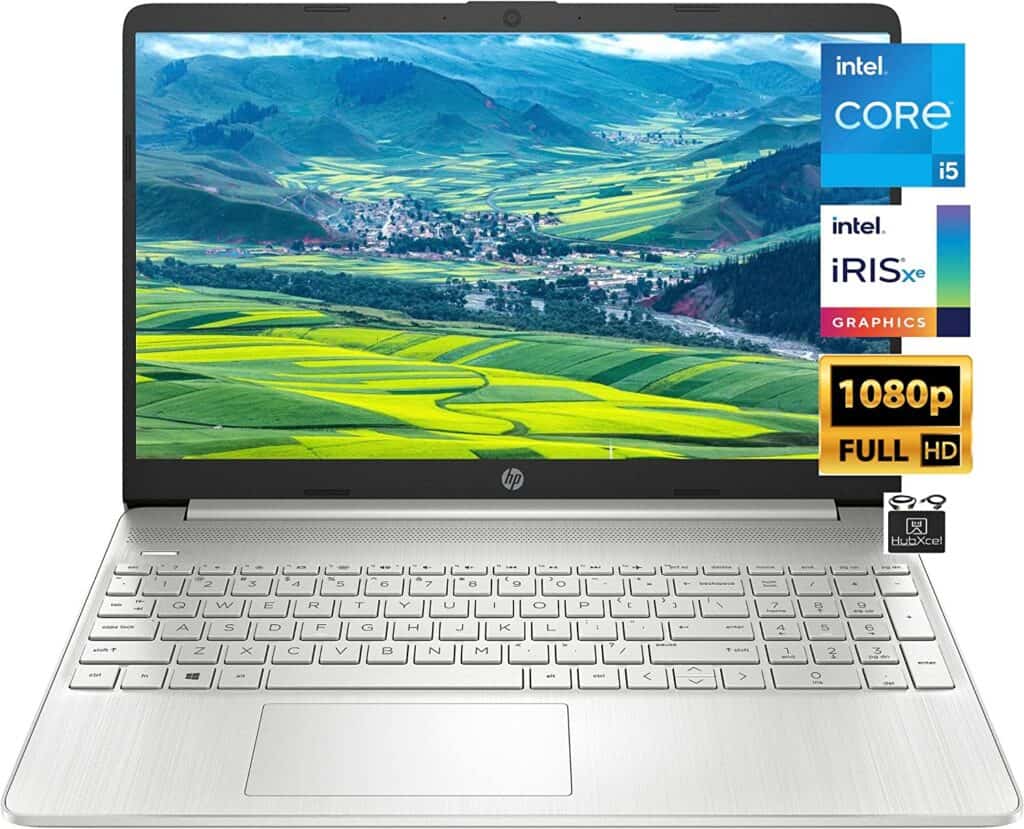
The HP Pavilion 2023 15.6″ is noteworthy if you are seeking a dependable and reasonably priced laptop. This model offers a strong blend of performance and features, making it an excellent choice for students pursuing a degree in computer science.
An Intel Core i5 processor powers the HP Pavilion 15.6″, providing reliable performance for coding, debugging, and running intricate simulations.
With 8 GB of RAM, this laptop allows for efficient multitasking, ensuring smooth operation even when running multiple applications concurrently.
The laptop comes equipped with a 256 GB SSD, providing average space for your projects, applications, and multimedia files.
The SSD ensures rapid boot times and quick access to your files, which is crucial for computer science students who need to manage their time effectively.
The laptop boasts a 15.6-inch Full HD display and Intel Iris Xe Graphics, offering sharp visuals and vibrant colors. This makes it ideal for both work and entertainment, allowing you to enjoy high-quality graphics during breaks from your studies.
The display also features narrow bezels, providing an immersive viewing experience and a sleek design.
Connectivity options on the HP Pavilion 15.6″ include USB Type-C, USB 3.1, USB 2.0, HDMI, and an SD card reader. These ports allow you to connect various peripherals and external devices with ease, enhancing the laptop’s functionality for computer science students.
The keyboard on the laptop is backlit and has a comfortable layout, making it ideal for long coding sessions.
Furthermore, the HP Pavilion 15.6″ has a sleek design and lightweight structure, making it a convenient solution for students who must transport their laptops between lectures and study sessions.
10. ASUS VivoBook 15
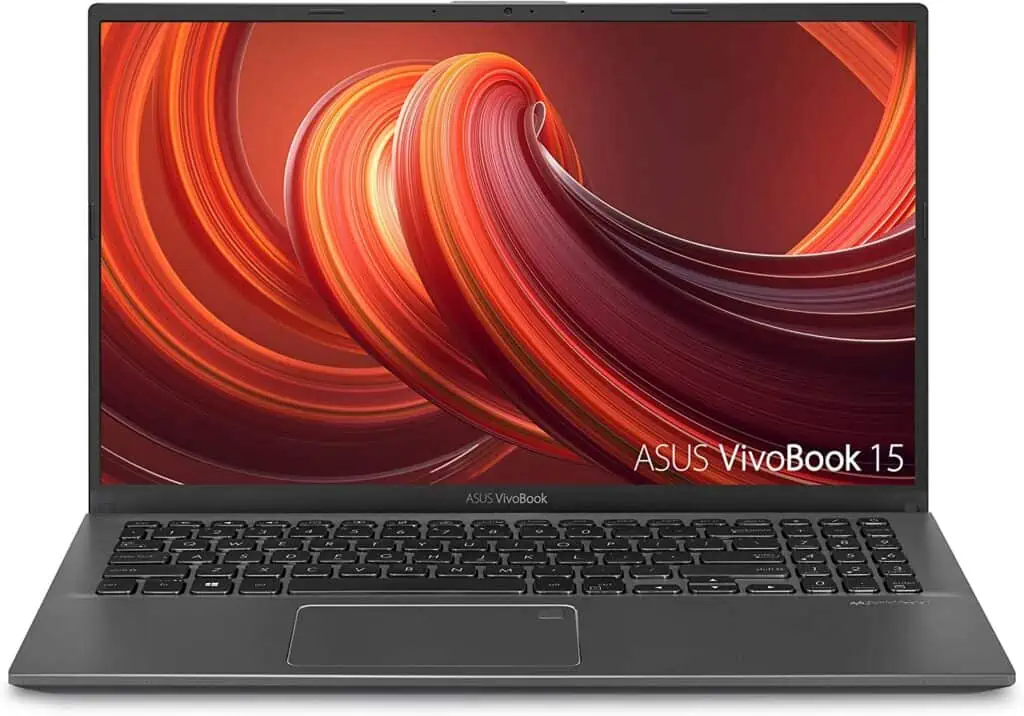
Another excellent option is the ASUS VivoBook 15, a versatile and affordable laptop that caters to the needs of students taking computer science classes.
The VivoBook features a powerful Intel Core i5 processor, ensuring smooth performance and efficient multitasking, even when running multiple programs and resource-intensive computer science courses.
The ASUS VivoBook comes with 8 GB of RAM, allowing you to run multiple applications simultaneously without any lag.
This is particularly important for computer science majors who frequently work with multiple coding environments, debuggers, and compilers as they progress through their computer science courses.
The laptop is equipped with a 512 GB SSD, providing ample storage space for your projects, applications, and multimedia files.
The SSD ensures fast boot times and quick access to your files, making it an ideal choice for computer science majors who need to manage their time effectively during their computer science classes.
The ASUS VivoBook boasts a 15.6-inch Full HD display, delivering crisp visuals and accurate colors. This makes it suitable for both work and entertainment, allowing you to enjoy high-quality visuals during your breaks from computer science courses.
Connectivity options on the VivoBook include USB Type-C, USB 3.1, USB 2.0, HDMI, and an SD card reader. This ensures that you can connect various peripherals and external devices with ease, further enhancing the laptop’s functionality for computer science majors.
The laptop’s keyboard is illuminated and ergonomically designed, making it perfect for long coding sessions during computer science lectures.
The ASUS VivoBook 15 boasts a compact form factor and lightweight build, making it an ideal choice for students who need to move their laptops between lectures and homework.
How to Choose the Best Laptop for Computer Science Students?
Here are some key factors to consider when choosing the ideal laptop:
Processor (CPU)
You’ll be running complex programs, so a fast processor can save a lot of time. Opt for a laptop with at least an Intel Core i7 or AMD Ryzen 7 processor. For superior performance, you could consider an Intel Core i9 or AMD Ryzen 9.
Memory (RAM)
For basic tasks, 16GB RAM should be sufficient, but more memory will offer smoother multitasking, especially when running memory-intensive software development tools.
Storage
SSDs are much faster than traditional hard drives. It’s recommended to go for a minimum of 512GB or even 1TB SSD would provide plenty of space for software, projects, and data sets.
Graphics
An integrated graphics card should be sufficient for most computer science students’ tasks unless you’re into specific areas like game development, graphics programming, or machine learning, which would require a more powerful graphics card.
Operating System
Many computer science courses prefer UNIX-based systems (like Linux). A Mac laptop (running a UNIX-based OS) or a Windows laptop (which can dual-boot into Linux) would be suitable.
Display
A larger screen (15 inches or more) and higher resolution (Full HD or better) can make coding more comfortable, providing more room for your text editor, compiler, web browser, etc.
Battery Life
If you’re likely to be on the move around campus without regular access to power outlets, a laptop with robust battery life is crucial.
Portability
A lightweight and thin laptop could be an important factor if you need to carry it around campus.
Durability
Given its likely heavy use, it’s worth investing in a laptop with strong build quality.
Keyboard Quality
As a lot of typing is inevitable, a comfortable keyboard is a must.
Webcam
A good-quality webcam is essential for remote learning and virtual meetings. Look for a webcam with at least 720p resolution, though 1080p would provide even better image quality. Some laptops include additional features like a privacy shutter for added security.
Ports
Ensure your laptop has several USB ports, ideally both USB Type-A and Type-C. If you’ll need to connect your laptop to external displays, an HDMI port would be beneficial.
An SD card slot can be useful for data transfer, and an Ethernet port can provide a more stable internet connection when needed. An audio jack is needed for wired headphones or a headset.
Price
As a student, budget may be a limiting factor. Balance your needs with what you can afford.
Future-proofing
Check if the laptop can be upgraded (RAM, storage, etc.) and if it’s robust enough to handle your needs for several years.
Consult the specific requirements of your computer science program. Some universities recommend specific models or certain specifications to their students. Ensure your choice aligns with these recommendations.
Final Verdict
Selecting the best laptop for computer science students ultimately depends on your specific needs, preferences, and budget. The Dell XPS 15 and Apple MacBook Pro 14-inch are my top choices for those seeking premium performance and build quality.
The HP Spectre x360 15 offers versatility with its 2-in-1 design, while the Lenovo ThinkPad X1 Carbon is perfect for those who prioritize portability and durability.
If you’re a gaming enthusiast, the ASUS ROG Zephyrus G14 and Acer Predator Helios 300 are excellent options that won’t break the bank.
Take your time to carefully evaluate the pros and cons of each laptop, keeping in mind your specific coursework requirements and personal preferences.
By doing so, you’ll be well equipped to make an informed decision and invest in the best laptop for your computer science studies.
Frequently Asked Questions (FAQ)
Q: What type of processor should I look for in a laptop?
ℹ️ A: When choosing a laptop for a computer science degree, it’s essential to select a device with a powerful processor. Both Intel and AMD offer suitable options for computer science students.
For Intel processors, aim for an i7, while for AMD processors, look for Ryzen 9. These processors provide enough processing power to handle complex tasks and resource-intensive applications that you’ll likely encounter during your studies.
Q: Is a dedicated graphics card necessary?
ℹ️ A: While a dedicated graphics card isn’t strictly necessary for all computer science students, it can be beneficial for those involved in graphics-intensive projects, game development, or machine learning tasks. Integrated graphics should suffice for most day-to-day programming tasks.
Q: What kind of storage should I look for?
ℹ️ A: Solid State Drives (SSDs) are the preferred storage option, as they provide faster read and write speeds compared to traditional Hard Disk Drives (HDDs). This can lead to quicker boot times, faster application loading, and an overall smoother user experience.
A minimum of 256GB is recommended, but you may want to opt for 512GB or more, depending on your own storage space needs.
Q: How important is the battery life?
ℹ️ A: Battery life is an essential factor to consider, computer science students often spend long hours working on their laptops. A longer battery life allows for greater productivity and less dependence on finding power outlets throughout the day.
Aim for a laptop with at least 10 hours of battery life for the best experience.
Q: Do I need a high-resolution display?
ℹ️ A: While a high-resolution display isn’t a strict requirement, it can be beneficial for students involved in graphics-related projects, game development, computer science related tasks, or those who prefer crisper visuals.
A Full HD (1920×1080) resolution should be sufficient for most computer science students, but a higher resolution display, such as QHD or 4K UHD, can provide an enhanced visual experience.
Q: Is it necessary to choose a laptop with a high amount of RAM for computer science studies?
ℹ️ A: A higher amount of RAM enables smoother multitasking and allows for running multiple programs and resource-intensive applications more efficiently.
For optimal performance, it’s recommended to have at least 16GB RAM to ensure efficient multitasking and more than enough power to run resource-intensive applications smoothly. However, 8GB RAM can suffice for basic tasks and lighter workloads.
Q: Is a Mac better for a computer science student?
ℹ️ A: Whether a Mac is the best laptop for computer science students largely depends on personal preferences and specific computer science programs and coursework requirements.
MacBooks, such as the MacBook Pro, are known for their sleek design, excellent build quality, and smooth performance. MacOS, the operating system for MacBooks, is based on Unix, which can be advantageous for programming tasks.
However, some computer science students may require software that is only available or better optimized for Windows. In such cases, a Windows-based laptop might be more suitable.
It’s essential to evaluate the compatibility of the required software and tools with macOS or a Windows laptop before making a decision.
Ultimately, both Mac and Windows laptops can be excellent choices for computer science students, depending on individual needs and preferences.
Q: Do I need a touchscreen laptop?
ℹ️ A: Touch screen laptops can be convenient for some tasks, but they are not a necessity for a computer science student. While they can offer more versatility and ease of use in certain situations, the primary requirements for a computer science student involve having a powerful processor, ample RAM, and a comfortable keyboard for coding.
Touch screen laptops can be a nice bonus feature but are not a must-have for computer science studies.
Q: Are Chromebooks suitable for computer science students?
ℹ️ A: While Chromebooks have gained popularity due to their affordability and simplicity, they may not be the best choice for computer science students. Chromebooks typically have less powerful hardware and run on Chrome OS, which can limit the availability of programming tools and software.
It’s generally recommended that computer science students opt for Windows or macOS laptops with better performance, more storage space, and compatibility with various development tools.
Q10: How important is the laptop’s weight?
ℹ️ A: Laptop weight is an important consideration for computer science students who need to carry their devices to and from classes or study sessions. A lighter laptop can make it easier to transport and reduce the strain on your back and shoulders.
However, don’t sacrifice performance for weight, as you’ll still need a powerful and reliable laptop to be used in your coursework. Aim to strike a balance between portability and performance when choosing your device.
Additional Notes

Windows vs. macOS: Which is the Best for Software Engineering?
I often get asked which operating system (OS) is best for software engineering: Windows or macOS? While both OSes have their own unique advantages, the ultimate choice boils down to individual preferences and the specific needs of each developer.
Let’s explore the key aspects of both Windows and macOS, helping you make an informed decision that suits your software engineering endeavors.
Platform Compatibility
When you’re developing applications, it’s crucial to consider the target platform. Windows holds an overwhelming majority in terms of market share, with countless desktop and laptop users relying on it daily. Consequently, if you’re developing software primarily for Windows users, it makes sense to use Windows as your development platform.
On the other hand, macOS is the only viable option if you’re building applications for Apple’s ecosystem, including macOS, iOS, and iPadOS. While you can develop cross-platform applications using either OS, macOS grants you native access to the full suite of Apple’s development tools, such as Xcode and Swift.
Development Environment and Tools
In terms of available development tools, both Windows and macOS are well-equipped. Windows is widely supported by a plethora of IDEs, such as Visual Studio, JetBrains Rider, and Eclipse, while macOS boasts equally powerful tools like Xcode, JetBrains AppCode, and Android Studio.
Furthermore, Windows has long been a popular choice for .NET developers, with Microsoft’s Visual Studio offering an unparalleled development experience. However, with the advent of .NET Core, which runs on macOS and Linux, this advantage has somewhat diminished.
Command Line and Ecosystem
Historically, Windows has lagged behind macOS in terms of command line functionality. Developers often criticize the Windows Command Prompt for its limitations compared to Unix-based terminals found in macOS and Linux.
However, with the introduction of Windows Subsystem for Linux (WSL), you can now run a full-fledged Linux environment on your Windows machine, essentially bridging the gap and providing a powerful command line experience.
On the macOS side, the Terminal app provides a Unix-based shell environment that many developers find more intuitive and powerful than Windows’ Command Prompt. This advantage is bolstered by macOS’s close relationship with the Unix ecosystem, which offers a wide range of tools and utilities at your disposal.
Hardware and Performance
While macOS is limited to Apple hardware, Windows offers a broad range of hardware choices from various manufacturers, allowing you to build a custom setup tailored to your needs and budget. However, Apple’s hardware is renowned for its build quality, tight integration with the OS and performance optimizations.
When it comes to raw performance, the new Apple Silicon Macs, powered by the M1 chip, have set the bar high. With exceptional energy efficiency and computing power, Apple’s latest hardware has garnered praise from developers and professionals alike.
I recommend trying out both operating systems to determine which best aligns with your needs and work style. Happy coding!
Other Related Articles:
- Unveiling the Best Laptops for Telehealth Professionals
- The Best Laptop for Data Science and AI in 2024
- How to Connect AirPods to a Windows PC or Laptop?
- How to Screenshot on HP Laptop Computers: The Ultimate Guide
- Why is My Laptop So Slow: How to Fix it & Speed it Up?
- How to Use Laptop as Monitor: Extended Display & Gaming
- How to Right Click on a Laptop: Touchpad, Shortcuts & Ctrl
- How to Right Click on MacBook: Easy Steps on Your Laptop
- Why is my Laptop Fan so Loud? How to Fix it Easily?
- How to Charge Laptop without Charger? Follow these Steps
- Dell vs HP 2023: Comparing Dell Inspiron & HP Envy Laptops
- Our Review for The Macbook 12in M7 –Price Range of $300







