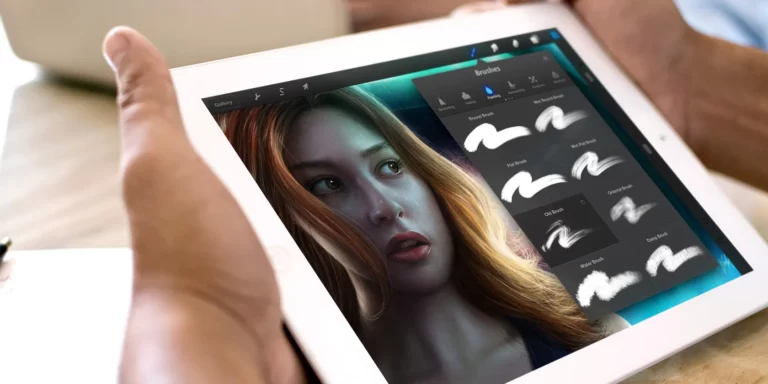Have you ever experienced that heart-stopping moment when your iPad Pro slips from your grasp? If you’re anything like me, you’ve been there more times than you’d like to admit. That’s why a good case is not just an accessory, but a necessity.
The iPad Pro range comes in two sizes: 11 inches and 12.9 inches and is a hugely popular Apple product boasting fast performance, stunning LED-backlit display screens, and compatibility with the Apple Pencil 2.
Today, I’m going to share with you my top picks for the best iPad Pro cases of 2024, based on extensive research and personal experience.
When choosing an iPad Pro case, consider your specific needs. For digital artists, a case compatible with the Apple Pencil or offering a stable stand for sketching is important. If you are a digital artist, check out our guide to understand which iPads work best with Procreate.
Best iPad Pro Cases: Our Top Picks
1. Logitech Combo Touch Keyboard Case

The Logitech’s Combo Touch Keyboard Case is a popular choice among iPad Pro users and for good reason. This case offers a host of features that enhance the functionality of your iPad Pro, while also providing robust protection. Let’s look at its key features, as well as its pros and cons.
Main Features
- Precision Trackpad and Adjustable Kickstand: These features provide easy accessibility and make using your iPad Pro a breeze, whether you’re typing an email, watching a movie, or browsing the web.
- Backlit Keyboard: This feature makes using your iPad Pro easy, even in low-light conditions. The keyboard is incredibly responsive, making typing fast and efficient.
- iOS Shortcut Keys: The case includes iOS shortcut keys that pair easily in one click, thanks to the Smart Connector. This makes it easy to perform common tasks quickly, enhancing your productivity.
- Pencil Holder: The case includes a pencil holder, a feature that Apple’s own case lacks. This nifty socket can keep either the original Apple Pencil (1st gen) or Logitech’s Crayon stylus safely stowed, ready to be plucked out when needed.
- Compatibility: The case is compatible with the iPad Pro 4th through 6th generations. The precision trackpad also makes it easy to scroll on your compatible iPad, making it a comprehensive laptop substitute.
Pros
- Enhanced Functionality: The case’s features, such as the precision trackpad, adjustable kickstand, and backlit keyboard, enhance the functionality of your iPad Pro.
- Robust Protection: The case offers robust protection for your iPad Pro, protecting it from nicks and scrapes.
Convenience: The pencil holder and iOS shortcut keys add convenience, making your iPad Pro easier to use.
Cons
- Minimal Side Protection: While the case offers robust protection overall, it provides minimal protection for the sides of the iPad Pro.
- Weight: Weighing 1.34 pounds, the case adds a bit of weight to your iPad Pro, which might be a concern for some users.
2. Zugu Case

The Zugu Case is another top contender in the realm of iPad Pro cases. Known for its versatility and robust protection, this case is a favorite among many iPad Pro users. Let’s take a closer look at its main features, as well as its pros and cons.
Main Features
- Multiple Viewing Angles: The Zugu casing can be flipped into ten distinct positions when propped up by its built-in magnetic stand. This feature provides maximum viewing variability, making it ideal for various activities such as typing, drawing, or watching videos.
- Robust Protection: The Zugu case offers robust protection for your iPad Pro. It’s designed to shield your device from scratches, bumps, and drops, ensuring the longevity of your investment.
- Magnetic Stand: The built-in magnetic stand is a standout feature of the Zugu case. It’s strong and reliable, allowing you to prop up your iPad Pro securely for hands-free viewing.
Pros
- Versatility: The ability to convert into 10 different viewing angles makes the Zugu case incredibly versatile. Whether you’re typing, drawing, or watching videos, you can adjust the case to find the perfect viewing angle.
- Strong Protection: The Zugu case offers strong protection for your iPad Pro. It’s designed to withstand bumps and drops, ensuring your device stays in pristine condition.
- Quality Construction: The Zugu case is made of high-quality materials that are durable and long-lasting. It’s designed to withstand daily wear and tear, consequently, it is a solid option for keeping your iPad Pro safe.
Cons
- Bulkiness: Some users have noted that the Zugu case adds a bit of bulk to the iPad Pro. If you prefer a slim and lightweight case, this might be a drawback.
- Price: The Zugu case is on the pricier side compared to other iPad Pro cases. However, many users believe that the quality and features of the case justify the higher price tag.
3. ESR Case

The ESR Case is a budget-friendly alternative to some of the more expensive iPad Pro cases on the market. Despite its lower price point, this case doesn’t skimp on features or protection. Let’s get into its main features, as well as its pros and cons.
Main Features
- Slim Design: The ESR case boasts a slim design that doesn’t add unnecessary bulk to your iPad Pro. This makes it easy to carry your device in a bag or backpack.
- Robust Protection: Despite its slim design, the ESR case offers robust protection for your iPad Pro. It’s designed to shield your device from everyday wear and tear as well as accidental drops.
- Auto Sleep/Wake Function: The ESR case features an automatic sleep/wake function. This means your iPad Pro will automatically go to sleep when the case is closed and wake up when it’s opened, helping to conserve battery life.
Pros
- Affordability: One of the main advantages of the ESR case is its affordability. It offers many of the same features as more expensive cases but at a fraction of the cost.
- Lightweight and Portable: The slim design of the ESR case makes it lightweight and portable. This makes it easy to carry your iPad Pro on the go.
- Good Protection: Despite its slim design and lower price point, the ESR is a solid protective option for your iPad Pro. It’s capable of shielding your device from scrapes and minor drops.
Cons
- Lack of Extra Features: While the ESR case covers the basics well, it lacks some of the extra features found in more expensive cases, such as a built-in stand or keyboard.
- Not as Durable: Some users have noted that the ESR case isn’t as durable as some other options. While it offers good protection, it may not withstand heavy drops or impacts as well as more robust cases.
4. Torro Case

The Torro Case is a premium option for those who prefer a touch of luxury with their tech. Made of high-quality leather, this case gives you a sturdy exterior along with a microfiber lining that protects your screen from scratches. Let’s explore its main features as well as its pros and cons.
Main Features
- High-Quality Leather: The Torro case is made of high-quality leather, giving it a luxurious look and feel. It’s available in five different colors, allowing you to choose a style that suits your personal preference.
- Microfiber Lining: The interior of the Torro case features a microfiber lining. The screen of your iPad Pro will be safe from smudges and scratches thanks to this gentle material.
- Stand Function: The Torro case includes a stand function, allowing you to prop up your iPad Pro for hands-free viewing. This is particularly useful for watching videos or making video calls.
Pros
- Luxurious Design: The high-quality leather and stylish design make the Torro case a luxurious option for your iPad Pro. It’s sure to catch your attention and make a statement.
- Good Protection: The Torro case gives you very good protection for your iPad Pro. The sturdy leather exterior shields your device from bumps and scratches, while the microfiber lining protects your screen.
- Versatility: The stand function adds versatility to the Torro case. It allows you to use your iPad Pro in different ways, enhancing its functionality.
Cons
- Price: The Torro case is a premium option, and its price reflects this. It’s more expensive than many other iPad Pro cases on the market.
- Bulkiness: Some users have noted that the Torro case adds a bit of bulk to the iPad Pro. If you prefer a slim and lightweight case, this might be a drawback.
5. Otterbox’s Defender Series

If durability is your top priority, Otterbox’s Defender series offers top-tier protection. Known for its robust design and comprehensive coverage, this case is a favorite among many iPad Pro users. Let’s review its main features as well as its pros and cons.
Main Features
- Robust Protection: The Defender series is designed to offer robust protection for your iPad Pro. It features a multi-layer defense system that shields your device from drops, impacts, and scratches.
- Built-in Screen Protector: The case comes with a built-in screen protector that guards against scratches without compromising touch sensitivity.
- Port Covers: The Defender series includes covers to prevent ports from getting dirty or clogged up. This is a thoughtful addition that helps maintain the longevity of your device.
Pros
- Superior Protection: The Defender series offers superior protection for your iPad Pro. Its multi-layer defense system and built-in screen protector ensure your device is well-protected from all forms of damage.
- Dust and Debris Prevention: The inclusion of port covers prevents dust and debris from entering your device, helping to maintain its longevity.
- Durability: Otterbox is known for its durable products, and the Defender series is no exception. This case is designed to withstand heavy use, making it a reliable choice for protecting your iPad Pro.
Cons
- Bulkiness: Some users have noted that the Defender series adds a bit of bulk to the iPad Pro. If you prefer a slim and lightweight case, this might be a drawback.
- Price: The Defender series is a premium option, and its price reflects this. It’s more expensive than many other iPad Pro cases on the market.
6. Moft’s Snap Case

Moft’s Snap Case is a sleek and versatile option for your iPad Pro. Known for its thin design and practical features, this case is a favorite among many iPad Pro users. Let’s look at its major features and its pros and cons.
Main Features
- Thin Design: Moft’s Snap Case boasts a thin, 0.3-inch body that doesn’t add unnecessary bulk to your iPad Pro. This makes it easy to carry your device in a bag or backpack.
- Apple Pencil Charging Holder: The case includes an Apple Pencil charging holder, a feature that many other cases lack. This nifty socket can keep your Apple Pencil safely stowed and charged, ready to be plucked out when needed.
- Versatile Viewing Angles: The Snap Case can be adjusted to multiple viewing angles, making it ideal for various activities such as typing, drawing, or watching videos.
- Compatibility with Apple’s Magic Keyboard: The Snap Case is compatible with Apple’s Magic Keyboard, allowing you to use your iPad Pro in different ways and enhancing its functionality.
Pros
- Sleek Design: The thin design of Moft’s Snap Case makes it a sleek and stylish option for your iPad Pro. It’s sure to attract attention.
- Practical Features: The Snap Case comes with practical features such as the Apple Pencil charging holder and versatile viewing angles. These features enhance the functionality of your iPad Pro.
- Compatibility: The compatibility with Apple’s Magic Keyboard adds versatility to the Snap Case. It allows you to use your iPad Pro in different ways, enhancing its functionality.
Cons
- Less Robust Protection: While the Snap Case gives you basic protection for your iPad Pro, it may not provide as robust protection as some other options. If you’re prone to dropping your device or if you use it in rugged environments, this might be a drawback.
- Price: Moft’s Snap Case is a premium option, and its price reflects this. It’s more expensive than many other iPad Pro cases on the market.
7. Spigen’s Rugged Armor Pro

Spigen’s Rugged Armor Pro is a robust and durable case option for your iPad Pro. Known for its layered, air-cushioned frame and ultra-durable TPU cover, this case will keep your gadget safe from harm. Let’s look at its key features and what’s good and bad about it.
Main Features
- Layered, Air-Cushioned Frame: The Rugged Armor Pro features a layered, air-cushioned frame that provides robust protection for your iPad Pro. This design helps to absorb shock and protect your device from drops and impacts.
- Ultra-Durable TPU Cover: The case includes an ultra-durable TPU cover that offers additional protection for your device. This cover is designed to withstand heavy use, making it a reliable choice for protecting your iPad Pro.
- Built-in Screen Protection: The Rugged Armor Pro comes with built-in screen protection that guards against scratches without compromising touch sensitivity.
Pros
- Superior Protection: The Rugged Armor Pro offers superior protection for your iPad Pro. Its layered, air-cushioned frame and ultra-durable TPU cover ensure your device is well protected from all forms of damage.
- Durability: Spigen is known for its durable products, and the Rugged Armor Pro is no exception. This case is designed to withstand heavy use, making it a reliable choice for protecting your iPad Pro.
- Built-in Screen Protection: The inclusion of built-in screen protection is a thoughtful addition that helps maintain the longevity of your device.
Cons
- Bulkiness: Some users have noted that the Rugged Armor Pro adds a bit of bulk to the iPad Pro. If you prefer a slim and lightweight case, this might be a drawback.
- Design: While the Rugged Armor Pro offers superior protection, some users might find its design less sleek or stylish compared to other options.
8. Apple’s Smart Folio Cases

Apple’s own Folio Cases are a premium option that seamlessly integrates with Apple products. Known for their stylish design and premium feel, these cases are a favorite among many iPad Pro users. Let’s look at their key features and what’s good and bad about this product.
Main Features
- Premium Design: Apple’s Folio Cases are designed with a premium look and feel. They’re available in a variety of stylish colors, allowing you to choose a style that suits your personal preference.
- Seamless Integration: As an Apple product, these cases seamlessly integrate with your iPad Pro. They’re designed to work perfectly with your device, enhancing its functionality.
- Auto Sleep/Wake Function: Like many other iPad Pro cases, Apple’s Folio Cases feature an automatic sleep/wake function. This means your iPad Pro will automatically go to sleep when the case is closed and wake up when it’s opened, helping to conserve battery life.
Pros
- Stylish Design: Apple’s Folio Cases are designed to be eye-catching. They’re available in a variety of colors, allowing you to choose a style that suits your personal preference.
- Seamless Integration: The seamless integration with your iPad Pro is a major advantage of Apple’s Folio Cases. They’re designed to work perfectly with your device, enhancing its functionality.
- Reliability: As an Apple product, you can trust that these cases are reliable and high-quality. They’re designed to last, making them a good investment for protecting your iPad Pro.
Cons
- Less Robust Protection: While Apple’s Folio Cases give basic protection for your iPad Pro, they may not provide as robust protection as some other options. If you’re prone to dropping your device or if you use it in rugged environments, this might be a drawback.
- Price: Apple’s Folio Cases are a premium option, and their price reflects this. They’re more expensive than many other iPad Pro cases on the market.
Why Do You Need an iPad Pro Case?
Let’s talk about why you need an iPad Pro case. The iPad Pro is a significant investment, and a case is the simplest way to ensure its longevity and shield it from scratches and drops.
The first step in finding the best iPad Pro 12.9 case or the best iPad Pro 11 case is determining your needs and preferences in terms of features and level of protection.
The best iPad Pro cases not only protect your tablet from accidental damage but also add convenient features like a magnetic stand for viewing or a keyboard.
In Summary
The ideal iPad Pro case for you will vary depending on your individual requirements and tastes. There’s a case out there for you, whether you’re more concerned with security, aesthetics, or extra functions.
If you were looking for an iPad Pro case, I hope this one helps you out. In addition to serving as a protective shield, the correct iPad case can also improve your interaction with the device.
Stay tuned for more tech tips and recommendations.
Until next time, keep your tech safe and stylish!
Frequently Asked Questions (FAQ)
Q: What are the top picks for iPad Pro cases in 2024?
ℹ️ A: Our top picks for iPad Pro cases include the OtterBox Defender, the Apple Smart Folio, and the Logitech Combo Touch Keyboard Case.
Q: Does the OtterBox Defender provide drop protection?
ℹ️ A: Yes, the OtterBox Defender is known for its excellent drop protection, making it a reliable choice for keeping your iPad Pro safe.
Q: Does the Apple Smart Folio have an Apple Pencil holder?
ℹ️ A: No, the Apple Smart Folio for the iPad Pro 12.9-inch does not come with an Apple Pencil holder. However, it offers other convenient features.
Q: Which iPad Pro models are compatible with the Logitech Combo Touch Keyboard Case?
ℹ️ A: This Logitech case is designed to fit the 11-inch and 12.9-inch iPad Pro models.
Q: What are the case features of the OtterBox Defender?
ℹ️ A: The OtterBox Defender provides excellent drop protection, has a built-in screen protector, and offers a rugged design for ultimate durability.
Q: Can I use the Apple Pencil 2 with the Logitech Combo Touch Keyboard Case?
ℹ️ A: Yes, the Logitech Combo Touch Keyboard Case is compatible with the Apple Pencil 2 and has a designated holder for it.
Q: What’s the biggest difference between the 11-inch and 12.9-inch iPad Pro?
ℹ️ A: The biggest difference between the 11-inch and 12.9-inch iPad Pro is the screen size. The 12.9-inch model offers a larger display.
Q: Does the Apple Smart Folio offer both a trackpad and a keyboard?
ℹ️ A: No, the Apple Smart Folio only functions as a protective case and does not come with a trackpad or keyboard.
Q: Are the 2022 iPad Pro cases compatible with the newest iPad Pro models?
ℹ️ A: Generally, the 2022 iPad Pro cases should be compatible with the latest iPad Pro models as they have similar dimensions and designs.
Q: Can I replace the Apple Magic Keyboard with the Logitech Combo Touch Keyboard Case?
ℹ️ A: Yes, you can replace the Apple Magic Keyboard with the Logitech Combo Touch Keyboard Case if you prefer a different typing experience.
Q. How to split screen on iPad Pro?
ℹ️ A: To split the screen on your iPad Pro, open an app, swipe up from the bottom of the screen to access the Dock, then drag an app from the Dock to either the left or right side of the screen. Release the app when you see a divider appear. Both apps will now be open side by side.
Q. How to turn off iPad 10th generation?
ℹ️ A: Press and hold the top button and either volume button until the power off slider appears. Drag the slider, then wait for your device to turn off.
Q. How to close split screen on iPad?
ℹ️ A: To close the split screen on your iPad, drag the app divider over the app that you want to close.
Q. What can a laptop do that an iPad Pro cannot?
ℹ️ A: While the iPad Pro is powerful and versatile, there are still some tasks that are better suited to a laptop. These include running certain software that isn’t available on the iPad, performing complex file management tasks, and using multiple screens.
Q. What do I need an iPad Pro for?
ℹ️ A: The iPad Pro is ideal for a variety of tasks, including digital art, professional work, gaming, and media consumption. Its powerful processor, large screen, and compatibility with the Apple Pencil and Smart Keyboard make it a versatile tool for both work and play.
Q. Can iPad Pro replace a laptop?
ℹ️ A: Whether an iPad Pro can replace a laptop depends on your specific needs. For many tasks, such as browsing the web, sending emails, and watching videos, an iPad Pro can be a good replacement. However, for certain tasks that require specific software or more complex multitasking, a laptop may still be necessary.
Q. Do I need an iPad Pro or just an iPad?
ℹ️ A: Whether you need an iPad Pro or just an iPad depends on your specific needs. The iPad Pro is more powerful and has a larger screen, making it ideal for tasks like digital art or professional work. However, if you just need a device for casual web browsing, media consumption, or sending emails, a regular iPad should suffice.
Q. How to turn off iPad Pro?
ℹ️ A: Press and hold the top button and either volume button until the power off slider appears. Drag the slider, then wait for your device to turn off.
Q. What is the biggest difference between the iPad Pro and Air?
ℹ️ A: The biggest difference between the iPad Pro and the iPad Air is the Pro’s more powerful processor, ProMotion technology which offers a 120Hz refresh rate, and the inclusion of more speakers and cameras. The iPad Pro also has a larger maximum storage capacity and a slightly larger screen size than one of its models.
Q. When the iPad Pro was released?
ℹ️ A: The first iPad Pro was released in November 2015. Since then, new models have typically been released on an annual or semi-annual basis. The latest model is the 6th generation iPad Pro, which was released in 2022. Please check the latest updates from Apple for the most current information.
Q. What iPad Pro generation are we on?
ℹ️ A: As stated above, the latest iPad Pro is the 6th generation, released in 2022. Please check the latest updates from Apple for the most current information.
Other Related Articles: