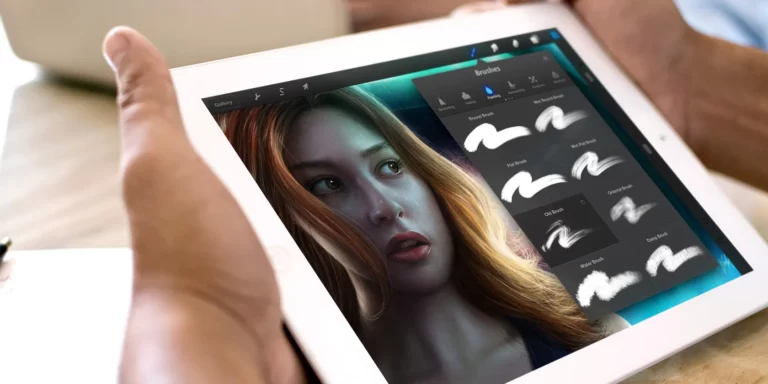Not all users may find the Apple Pencil affordable or desirable. If you’re on the lookout for an alternative that suits your needs, you’re in luck!
In this article, I will dive into the world of Apple Pencil alternatives to help you find the perfect match for your iPad.
But first, let me reveal a little-known secret: some of these alternatives possess unique features that even the Apple Pencil doesn’t offer.
bravotello.com is reader-supported. When you buy through links on our site, we may earn a commission at no cost to you. As an Amazon Associate, I earn from qualifying purchases.
While there are many Apple Pencil alternatives on the market, none can match the seamless integration and performance of the Apple Pencil when used with an iPad.
If you’re planning to use Procreate for your digital art, it’s worth investing in an iPad that can maximize the potential of your stylus. Our article on the best iPad for Procreate can help you find the perfect device for your needs.

The Top Apple Pencil Alternatives for Every Need
1. Adonit Note+

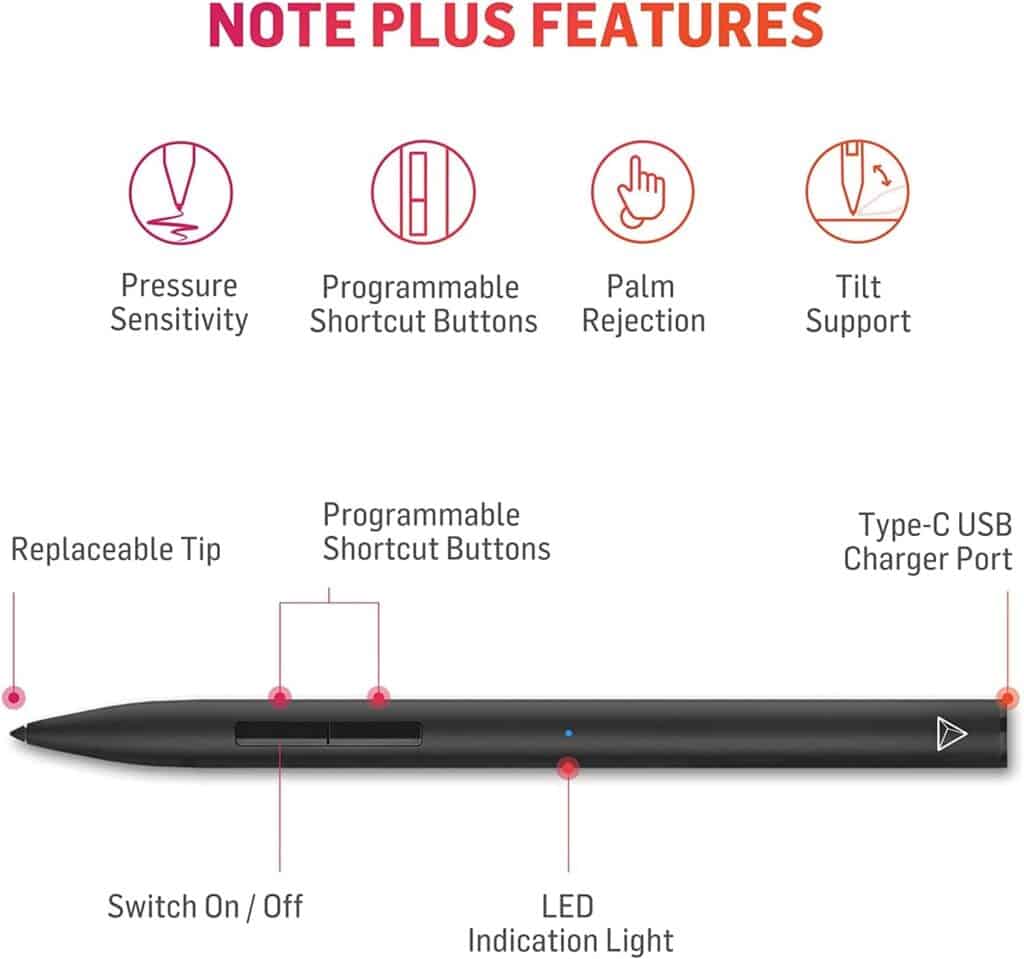
The Adonit Note+ is a powerful contender in the world of Apple Pencil alternatives with its advanced features such as pressure sensitivity, palm rejection, and tilt recognition. It has a slim design that looks and feels premium.
Compatible with multiple iPad models, it offers 10 hours of battery life and a USB-C port for quick charging. The Adonit Note+ is an excellent option if you’re looking for an iPad pencil on a budget.
2. Logitech Crayon

The Logitech Crayon provides a seamless drawing experience, compatible with all iPads that support the Apple Pencil. With its flat design, it won’t roll off your desk, while the smart palm rejection technology prevents undesired marks on your artwork.
The Crayon, characterized by its unique oval shape, offers a comfortable grip, ensuring optimum control over your strokes. Its battery lasts up to 7.5 hours, making it perfect for those long creative sessions.
3. Hatoku Stylus Pen for iPad

The HATOKU Stylus Pen, designed for the iPad, offers remarkable precision with its fine-tip design. The built-in palm rejection feature allows for a comfortable drawing and note-taking experience without unintended marks on your work.
Compatible with most iPad models, it provides smooth performance and excellent battery life, lasting up to 8 hours on a single charge. With a sleek design and magnetic attachment capability, the HATOKU Stylus Pen is a fantastic cost-effective alternative to the Apple Pencil.
4. Adonit Dash 4
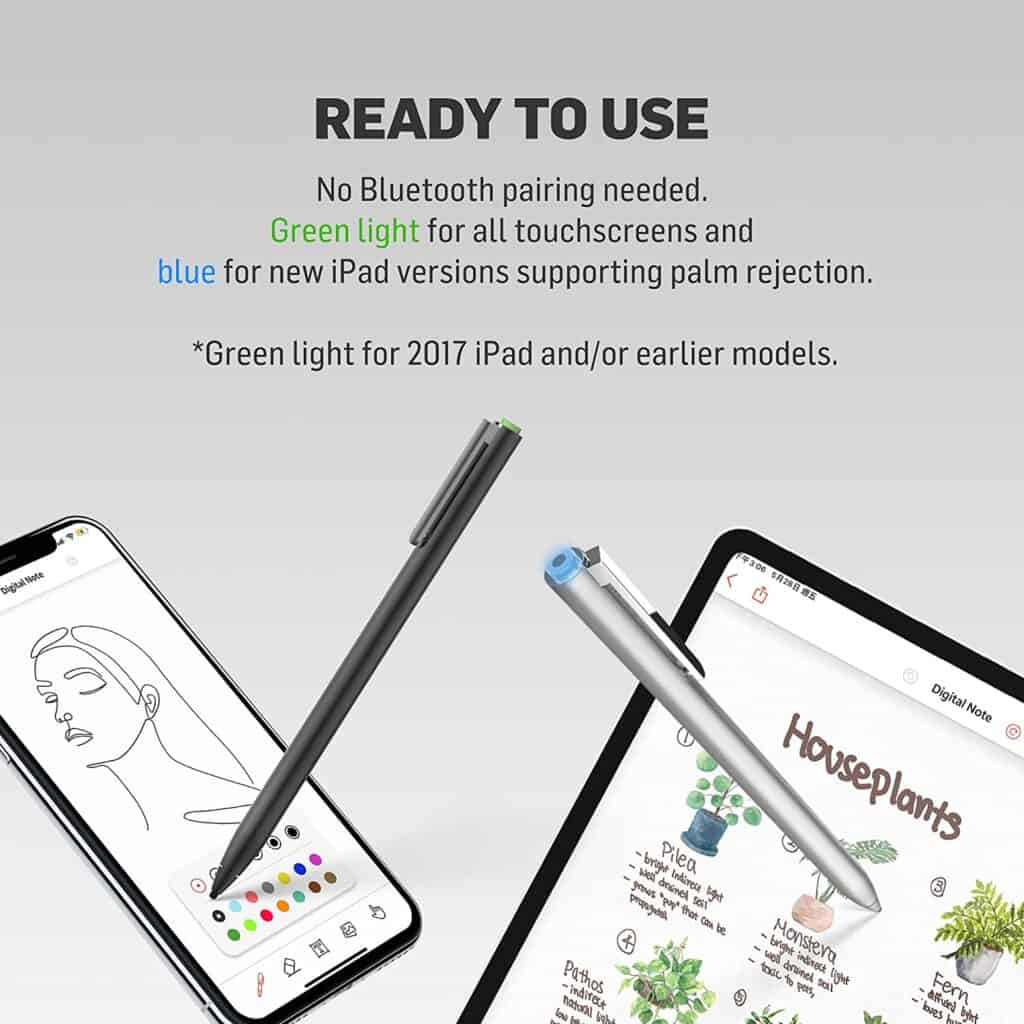
The Adonit Dash 4 is a versatile and stylish alternative to the Apple Pencil. This sleek, aluminum body stylus is compatible with multiple devices, including iPads and Android tablets. It requires no pairing, offering an instant and hassle-free connection.
The Dash 4 features a fine point tip for precise writing and drawing, a one-click activation button, and up to 15 hours of battery life. With its universal compatibility and robust performance, the Adonit Dash 4 is a popular choice for creatives and professionals alike.
5. Fojojo Active Stylus Pen
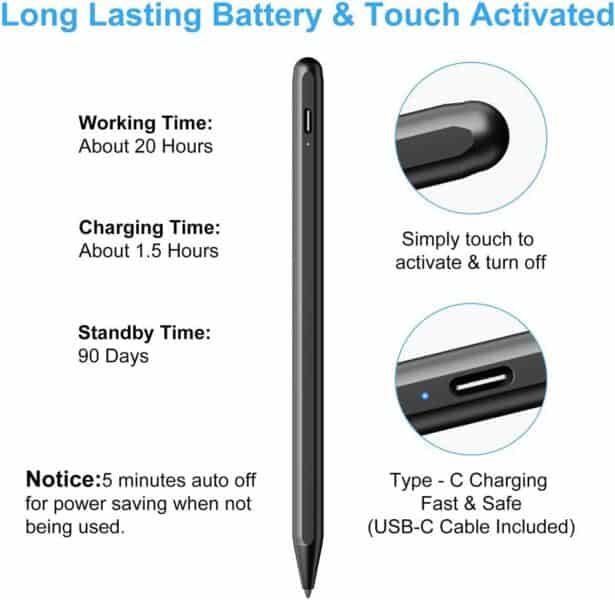
The FOJOJO Active Stylus Pen, with its sleek design and superb build quality, offers a blend of style and performance. It boasts a pressure-sensitive tip and palm rejection feature, ensuring an enjoyable drawing experience.
Compatible with most iPad models, it has a battery life that lasts up to 20 hours and can be charged via USB-C. Its magnetic features and direct iPad attachment make it a highly convenient and accessible option.
6. Zagg Pro Stylus
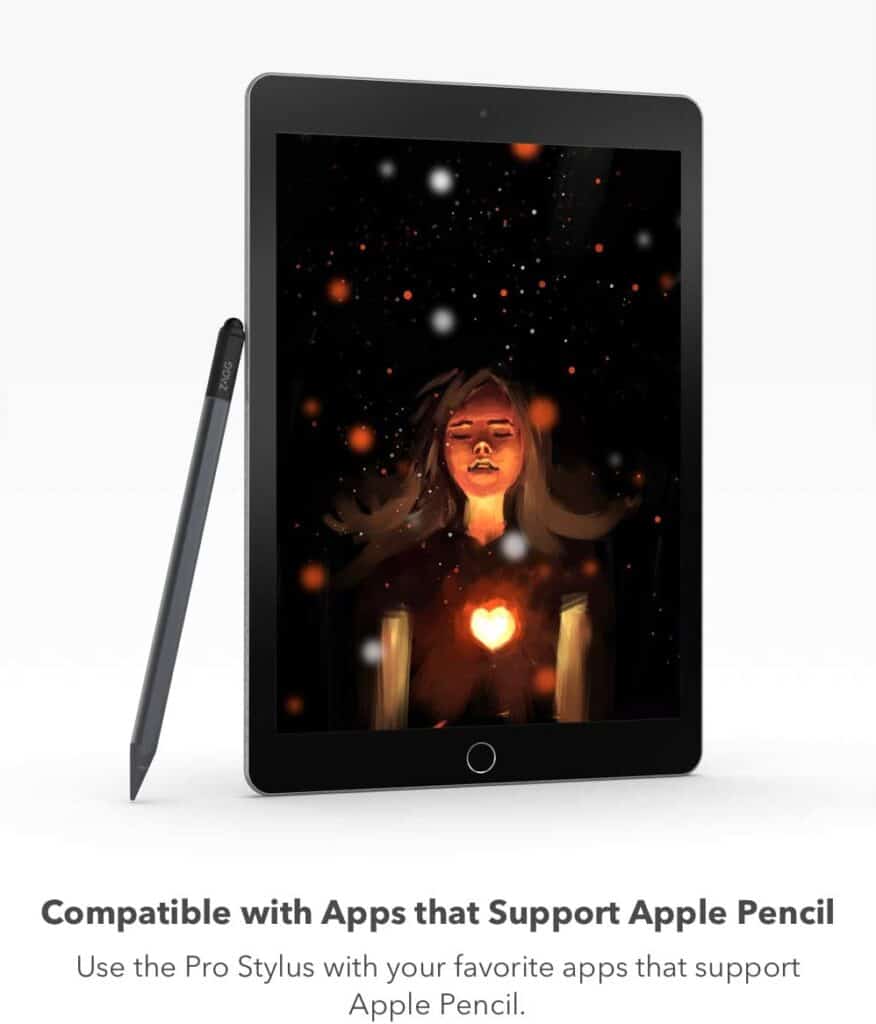
The Zagg Pro Stylus is another fantastic Apple Pencil alternative, offering a unique dual-tip design. One end features a high-precision active tip, while the other end has a capacitive touch tip that works on both Apple and Android devices.
The active tip allows for smooth and precise writing, drawing, and note-taking on iPads with built-in palm rejection technology. With its universal compatibility, the Zagg Pro Stylus stands out as an incredibly versatile option for creative professionals and everyday users alike.

Factors to Consider When Choosing an Apple Pencil Alternative
Before you make your decision, consider these essential factors for Apple Pencil dupes.
Pressure Sensitivity
The amount of pressure from your stylus directly impacts the thickness and depth of your lines. Many Apple Pencil alternatives for iPad have superior pressure sensitivity designed to enhance your drawing or writing experience. Be sure to consider the pressure sensitivity levels and supported degrees to find the best fit for your work style.
Latency
Latency is the amount of time it takes for your stylus to register your input on your iPad. Lower latency is desirable as it means your lines will appear more quickly and accurately. High-quality Apple Pencil alternatives strive to offer a low latency experience, allowing you to draw with precision and without lag.
Compatibility
Compatibility is a critical factor in choosing an Apple Pencil alternative. Before purchasing a stylus pen, make sure it is compatible with your iPad model. Most options in the market support various models, but it is crucial to ensure you don’t face connectivity issues.
Some iPad pencil cheap options might not offer universal compatibility, causing disappointment down the line.
Battery Life
Battery life is another essential feature to consider. Many Apple Pencil alternatives offer impressive battery life, ranging from 8 hours to 24 hours of continuous use. Some also provide a quick-charge feature, enabling you to use your stylus with little interruption.
Palm Rejection
Palm rejection is an essential factor to consider when choosing an Apple Pencil alternative. It refers to the stylus’s ability to distinguish between the palm of your hand resting on the screen and the actual input from the stylus tip.
Palm rejection technology allows you to draw or write with your hand resting on the screen, mimicking a natural handwriting or drawing posture.
A good Apple Pencil alternative should have effective and reliable palm rejection technology to prevent accidental touches or input from your hand, ensuring a seamless and comfortable experience.
When exploring alternatives, carefully assess how well the palm rejection feature is implemented and whether it is compatible with the apps you plan to use regularly.
This feature can significantly impact your overall satisfaction with a stylus pen, particularly during extended use.
Design and Ergonomics
The design and ergonomics of a stylus pen will affect how comfortable it is to use, especially during long creative sessions.
Some Apple Pencil alternatives cater to different needs with unique designs, offering flat shapes, customizable buttons, or optimal grip. Carefully assess these aspects to find the best alternative for your workflow.
User Preference
Personal preferences play a vital role in determining the ideal Apple Pencil alternative. It’s important to identify the specific features you require and prioritize them based on your usage.
For instance, if you’re an artist who requires high precision, pressure sensitivity would be a crucial factor for you.
Price
While cheaper options may be tempting, it’s important to balance cost with performance. Sometimes, a slightly more expensive alternative could offer significant advantages over cheaper options.
Consider what features best suit your needs and compare the prices without compromising quality.
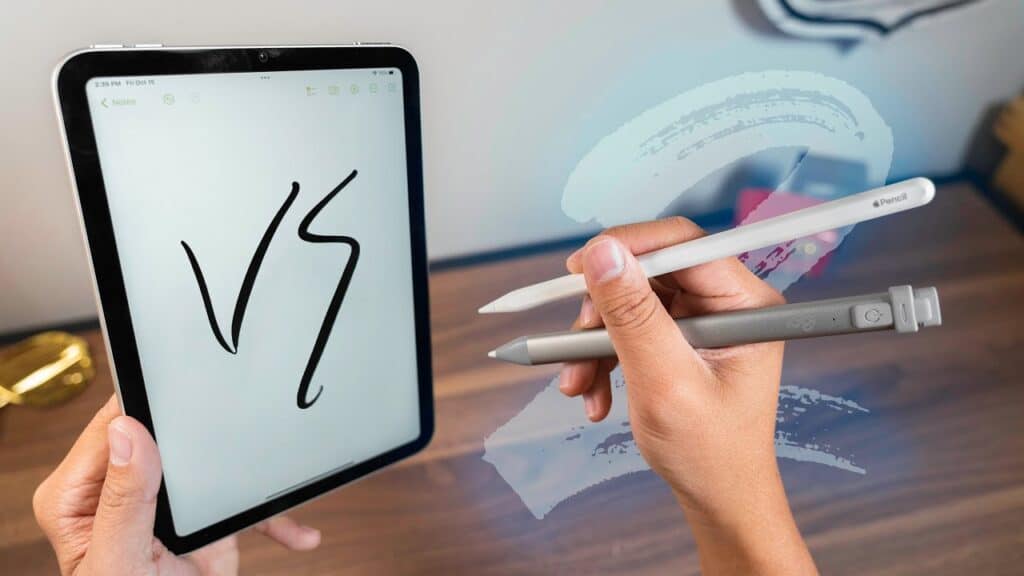
Frequently Asked Questions (FAQs)
Q: What are the main differences between the Apple Pencil and its alternatives?
ℹ️ A: The main differences are often found in price, compatibility, design, and extra features. Some alternatives provide additional functionalities or boast a different design that appeals to users.
Q: Are Apple Pencil alternatives worth the investment?
ℹ️ A: Yes, many Apple Pencil alternatives offer excellent performance and features comparable to the Apple Pencil at a more affordable price.
Q: Will Apple Pencil alternatives work on other tablets?
ℹ️ A: Some alternatives may work on different tablets, but compatibility will depend on the stylus model. It’s important to verify compatibility with a specific device before purchasing.
Q: What is the best Apple Pencil alternative for artists?
ℹ️ A: The best Apple Pencil alternative for artists will offer smooth performance, pressure sensitivity, low latency, and a comfortable grip. Choices like the Adonit Note+ and Logitech Crayon are popular among artists.
Q: Can I use an Apple Pencil alternative for note-taking?
ℹ️ A: Absolutely! Apple Pencil alternatives like Logitech Crayon and Hatoku Stylus Pen are excellent choices for note-taking due to their precision and palm rejection features.
Q: What are 3 things to consider before buying an Apple Pencil alternative?
ℹ️ A: Three crucial factors to consider are compatibility with your device, intended purpose (drawing, note-taking, etc.), and features like pressure sensitivity, latency, and battery life.
Q: What are the best alternatives to an Apple Pencil?
ℹ️ A: Some of the best alternatives include Logitech Crayon, Adonit Dash 4, Adonit Note+ and FOJOJO Active Stylus Pen. Each has its own unique features and appeals to different user preferences.
Q: What is the best Apple Pencil alternative for Android?
ℹ️ A: The Adonit Dash 3 is a popular option for Android users, offering compatibility with a wide range of Android devices, precise writing and drawing, and long battery life.
In addition, the Zagg Pro Stylus, with its unique dual-tip design, provides flexibility and versatility as it works on both Apple and Android devices, making it an excellent stylus choice for users of multiple platforms.
Q: What pencil alternative is the closest thing to an Apple Pencil?
ℹ️ A: The Adonit Note+ and Logitech Crayon are often considered the closest alternatives to an Apple Pencil, offering a comparable experience with features like pressure sensitivity, low latency, and palm rejection.
Q: Why are Apple pens so expensive?
ℹ️ A: Apple Pencils are expensive because of their cutting-edge technology, excellent build quality, and seamless integration with iPad devices. However, many alternatives offer similar features at more affordable price points.
Q: What are the best Apple Pencil alternatives with magnetic attach and charging?
ℹ️ A: The FOJOJO Active Stylus Pen and Zagg Pro Stylus offer magnetic attach. The Adonit Dash 4 offers magnetic charging, attaching to your iPad for convenient, on-the-go charging.
Q: Which Apple Pencil alternative provides seamless, hassle-free connectivity with multiple devices?
ℹ️ A: The Adonit Dash 4 offers an instant and hassle-free connection to iPads and Android tablets without the need for pairing, making it a versatile choice for users who work with multiple devices.
Other related articles: