Are you tired of managing projects manually? Do you want to increase your team’s productivity and efficiency? Look no further than AI project management tools.
In 2024, these tools will become even more important as businesses strive to streamline their development lifecycle. AI project management refers to the use of artificial intelligence techniques and technologies in managing projects. These tools can automate various tasks, provide real-time insights, and improve decision-making processes.
With the increasing complexity of projects, AI project management applications are becoming a necessity for businesses. The history of AI in project management dates back to the early 2000s, when organizations started using machine learning algorithms for forecasting and risk analysis. Since then, data engineers and data scientists have been working together to evolve the technology, with new features being added regularly.
We will also discuss some key features that you should look for when selecting an AI project management tool, especially for ML projects. It is important to consider the integration of machine learning models and products into the tool. Additionally, the tool should be able to support the data team throughout the project.
Secure your seatbelts and get ready to learn how AI project management can change the way you handle your projects.
The 5 Best AI Project Management Tools in 2024
Artificial Intelligence (AI) has revolutionized the way we work, and project management is no exception. With AI-powered tools, project managers can streamline their workflows, automate repetitive tasks, and make data-driven decisions very efficiently.
1. CLICK UP
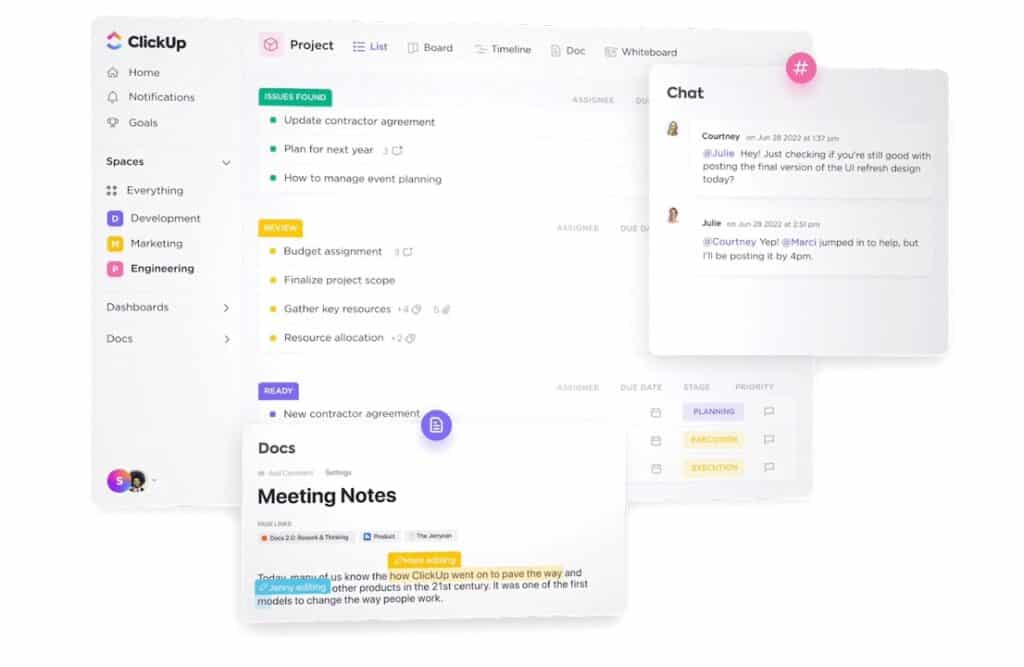
ClickUp is an innovative and highly versatile AI project management software that provides a modern approach to managing complex projects. These features include task automation, predictive task prioritization, workload management, and smart notifications.
It is also the only AI-powered assistant that is specifically targeted to your role, utilizing machine learning to adapt to your needs. It’s like having your own personal project management software genie to help you complete tasks more quickly, saving you valuable time each month.
Need to quickly summarize meeting notes or project updates? Done. Do you want to generate action items and insights from your documents and tasks? No worries. Its portfolio management system integrates AI tools and machine learning to provide an efficient AI solution.
ClickUp’s AI technology will ensure portfolio managers have flawlessly prepared content with pre-structured headers, tables, and more using ML algorithms. With this innovative technology, project managers can save time and complete their tasks in a matter of weeks instead of months.
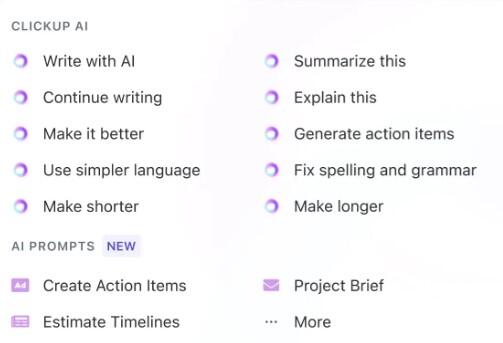
Click Up Features
Task Management: ClickUp’s task management capabilities offer features such as advanced task lists, task prioritization, task templates, and customizable workflows for project managers seeking project insight, project data, and streamlined project selection.
Time Management: ClickUp, a project manager tool, includes features for time tracking, scheduling, task estimates, and countdown timers that provide project insight and project data. It also offers project selection options to help streamline your workflow.
Collaboration: ClickUp offers collaboration features such as real-time team chat, timeline view, and user permissions. With project insight, you can get a better understanding of your team’s progress and work status. ClickUp also incorporates project management AI to help automate tasks and improve efficiency. Additionally, ClickUp supports ML projects for those working with machine learning.
Automation: ClickUp introduces a host of automation tools, such as automation on due date or status, recurring tasks, and custom task triggers. With project management AI, project insight, and ML project capabilities, ClickUp’s automation features are even more powerful and efficient.
Dashboards: ClickUp provides machine learning-powered dashboards, allowing users to create team-specific dashboards to visualize performance, and generate custom reports and metrics.
Click Up Pricing
- Free Plan: $5 per month per member for the free unlimited plan with ML capabilities.
- Business Plan: $12 per member every month. The Business Plus Plan, ideal for small businesses, is priced at $19 per month per member. With its ML capabilities, it offers advanced tools to help you streamline your operations and boost productivity.
- Enterprise Plan: Custom pricing is available for the Enterprise Plan.
On all paid subscriptions, ClickUp AI with ML power is available for $5 per Workspace member per month.
2. NOTION
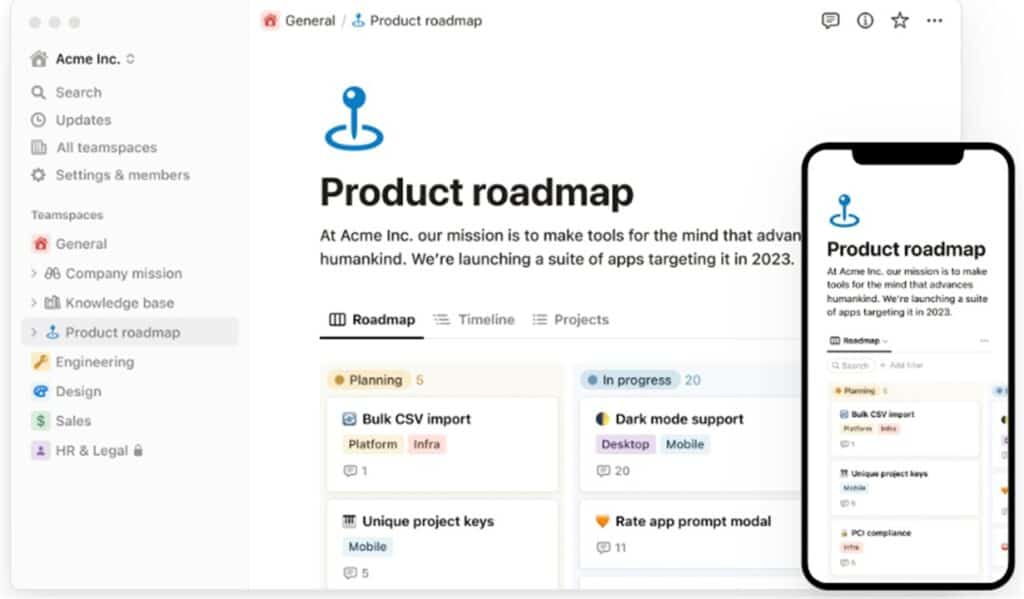
Notion offers AI technology that helps project managers by providing them with well-organized content, including headers, tables, and more. This advanced technology allows managers to finish their work faster, taking only a few weeks instead of several months. Notion is a powerful tool that can help you stay organized and manage your projects more efficiently.
It offers features like task lists, calendars, and note-taking capabilities, all in one place. With Notion, you can easily collaborate with others on your projects and keep track of deadlines. By understanding the needs of users, this tool provides personalized suggestions and insights, making it an essential tool in today’s fast-paced digital working environment.
The Notion AI Tool is a powerful and comprehensive tool that can help individuals and organizations enhance their productivity and streamline their workflow.
Notion Features
Task Management: Notion allows you to easily create and organize tasks, making it simple to keep track of your projects and deadlines.
Collaboration: With Notion, you can collaborate with others in real time, making it easy to work together on group projects or assignments.
Note-taking: Notion provides a convenient platform for taking notes during class or meetings, allowing you to stay organized and easily access your notes later.
Document Sharing: You can easily share documents and files with others using Notion, making it a great tool for group work or sharing important information.
Calendar Integration: Notion integrates with popular calendar apps, allowing you to sync your tasks and deadlines seamlessly with your schedule.
Customization: Notion offers a wide range of customization options, allowing you to personalize your workspace and make it suit your needs and preferences.
Templates: Notion provides pre-designed templates for various purposes, such as project management, goal tracking, and more, making it easy to get started on your tasks.
Mobile App: Notion has a mobile app that allows you to access your tasks and notes on the go, ensuring that you can stay productive even when you’re not at your computer.
Cross-platform Compatibility: Notion is available on multiple platforms, including web browsers, desktop applications, and mobile devices, ensuring that you can access your work from anywhere. These are just some of the features that make Notion a powerful tool for project management and organization.
Data Organization: Notion AI intelligently organizes your data, keeping your notes and tasks in order and making them easier to access.
Notion Pricing
- Free– For Collaborative workspace, Integrate with Slack, GitHub & more, Basic page analytics, and 7-day page history Collaborate with friends, family & colleagues on your pages, Invite 10 guests.
- Plus – $8 per month (For Everything in Free, and Unlimited blocks for teams, Unlimited file uploads, 30-day page history, Invite 100 guests).
- Business – $15 Per Month (For Everything in Plus, SAML SSO, Private team spaces, Bulk PDF export, Advanced page analytics, 90-day page history, Invite 250 guests)
- Enterprise – Request Quote (For Everything in Business, and User provisioning (SCIM), Advanced security & controls, Audit log Dedicated success manager (100+ seats), Workspace analytics, Unlimited page history, Custom guest limit)
3. WRIKE
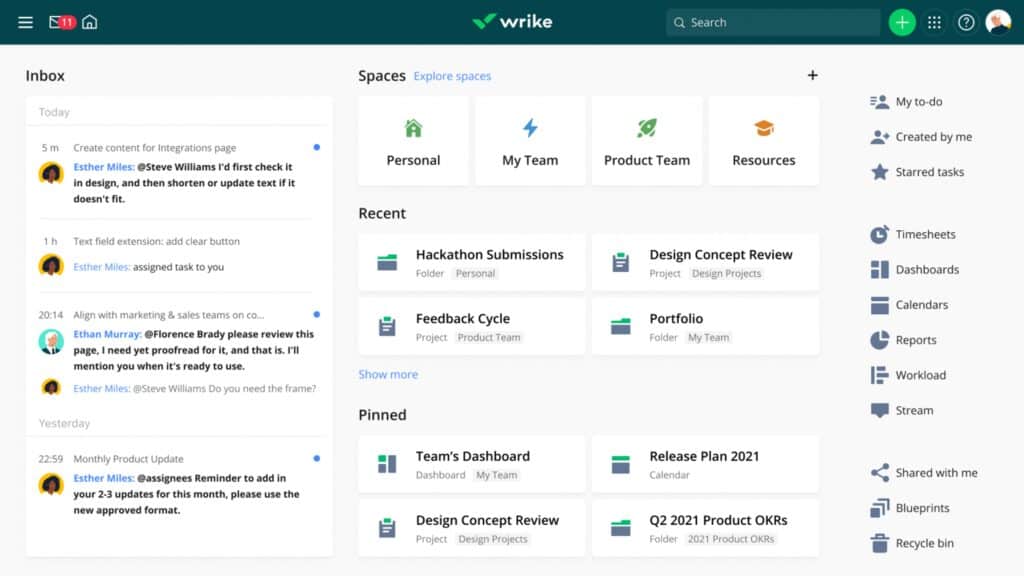
Wrike is an AI-powered project management tool designed to help teams streamline their workflow, increase productivity, and improve collaboration. Wrike uses intelligent automation to automate routine tasks, optimize workloads, and simplify project tracking.
Wrike’s AI-powered features include advanced project management, efficient communication and collaboration, and dynamic resource allocation. With its powerful integration capabilities with other tools such as Salesforce, Adobe, Microsoft, and Jira, Wrike serves as a central hub for project management and collaboration solutions.
Its user-friendly interface and customization options allow for tailor-made project management processes for specific teams. Wrike’s AI-based analytics provide in-depth insights such as performance tracking, task control, and resource management, enabling better decision-making and improved business efficiency.
With ample security measures in place, Wrike offers industry-standard cloud protection for user data. Overall, Wrike proves to be an AI-powered project management tool suitable for businesses of all sizes and teams looking for an innovative, centralized solution for project management and collaboration.
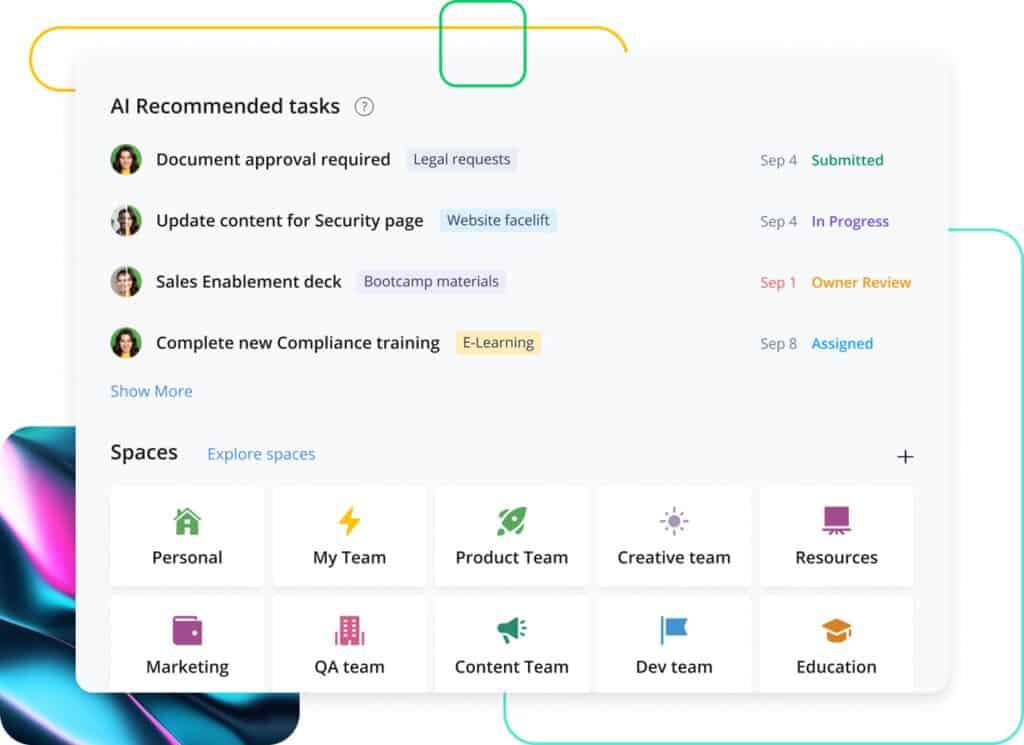
Wrike Features
Project Risk Prediction: Wrike uses machine learning technology to predict potential project delays and alert project and team leaders early by providing them with the possible causes for the delay. This allows them to take action fast to reduce or avoid delays.
The technology uses signals like start and end dates, tasks extending beyond project deadlines, and prior outcomes from similar projects to assess medium and high risks and sends email digests to alert users. The predictions can be used as inputs to the Automation Engine to trigger actions to automate the activation of different scenarios based on project risk.
Task Management: Wrike offers advanced task management features, including task lists, prioritization, custom workflows, and templates. Additionally, Wrike utilizes machine learning (ML) to enhance task automation and improve team productivity.
Time Management: Wrike includes time tracking, scheduling, and workload management features with ML integration to ensure that projects are delivered on time.
Collaboration: Wrike offers multiple collaboration tools, including real-time team chat, commenting, and proofing, enabling seamless communication between team members.
Automation: Wrike uses AI to automate numerous tasks such as task assignments, status updates, and notifications, which streamlines workflows and saves time for team members.
Dashboards: Wrike offers customizable dashboards that display real-time data, such as project progress, resource allocation, and project costs, utilizing machine learning algorithms to ensure teams can make informed decisions.
Integrations: Wrike integrates with other tools such as Microsoft, Adobe, Salesforce, Jira, and other productivity software, allowing teams to remain productive with their preferred solutions. Additionally, Wrike offers integrations with machine learning (ML) technology for advanced data analysis and automation.
Customizations: Wrike offers highly customizable features, including custom fields, statuses, priorities, workflows, and many more that can be enhanced with ML capabilities.
Resource Management: Wrike uses AI and ML to manage resource allocation, providing real-time insights into available resources, team capacity, and workload distribution, enabling peak productivity.
Wrike Pricing
- Team: $9.80/month per user
- Business: $24.80/month per user
- Enterprise: Contact for pricing
- Pinnacle: Contact for pricing
4. PROJECTUM
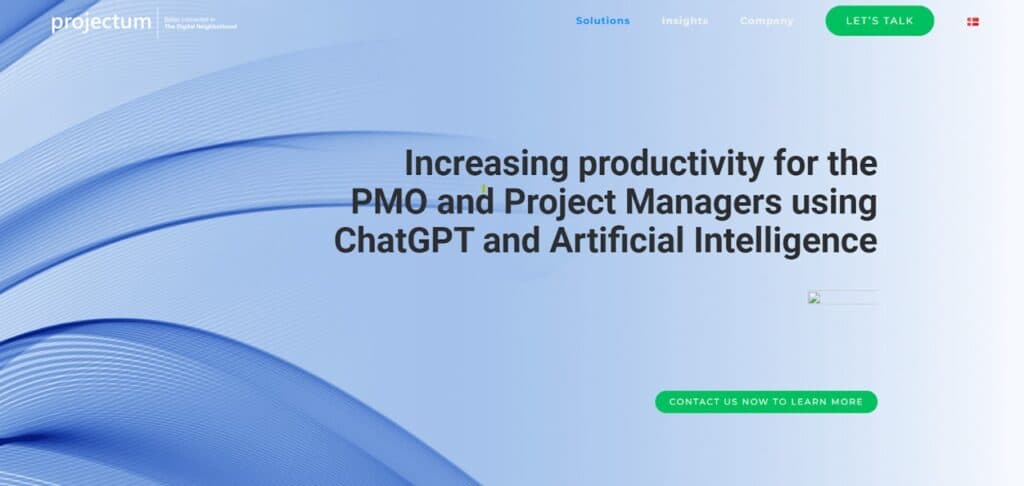
Projectum is an innovative AI-powered project management tool designed to help businesses of all sizes streamline their workflow, optimize resource allocation, and improve project management results.
Projectum uses artificial intelligence to deliver in-depth insights into project data, making it easier for teams to assess project risks, track progress, and make informed business decisions.
Projectum’s AI-powered features include project planning and scheduling, workload management, team collaboration, real-time dashboards and analytics, and resource allocation optimization.
Additionally, Projectum’s powerful integration capabilities ensure seamless integration with existing productivity tools such as Microsoft, Power BI, VSTS, and much more.
With robust security measures in place, Projectum provides industry-standard cloud protection for user data. Overall, Projectum is an ideal choice for teams looking for an AI-powered project management tool that can simplify and streamline project management.
Projectum’s advanced AI capabilities and features make it a valuable solution for businesses of all sizes seeking to improve their overall project management efficiency.
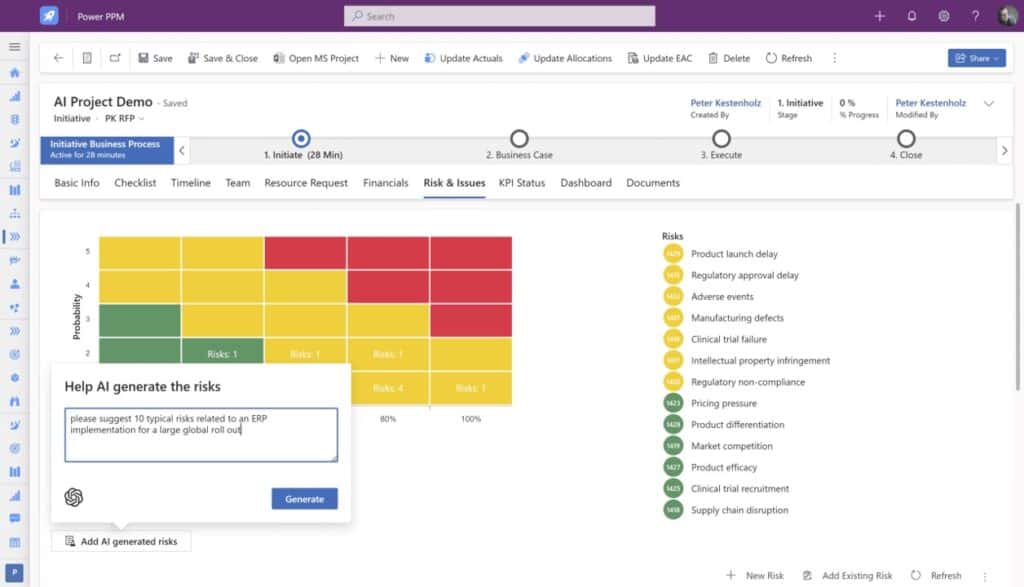
Projectum Features
Project Planning and Scheduling: Projectum includes features such as task lists, Gantt charts, critical path analysis, and project timelines.
Workload Management: Projectum can optimize resource allocation, helping distribute workloads effectively and keeping team members productive.
Collaboration: Projectum offers multiple collaboration tools, such as real-time team chat, file sharing, and commenting, enabling seamless communication between team members.
Real-Time Dashboards and Analytics: Projectum provides customizable dashboards that display real-time data, such as project progress, resource allocation, and project costs, ensuring teams can make informed decisions.
Integration: Projectum integrates with other productivity tools such as Microsoft, Power BI, VSTS, and many more.
Customizable Workflows: Projectum allows teams to customize workflows, including task flows, statuses, labels, and lists, that suit their needs.
Reports and Analytics: Projectum provides powerful analytics tools for project tracking, performance monitoring, and data-driven decision-making.
Projectum Pricing
- Basic – Ask for Price
- Advance – Ask for Price
5. PROJECT PLANNER
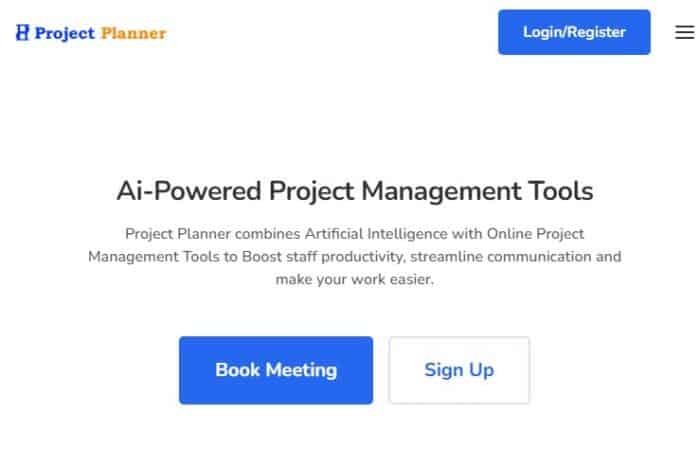
Project Planner is an AI-powered project management tool that is designed to help project managers and teams collaborate better and streamline workflows. Project Planner offers features such as task management, project scheduling, resource allocation, and budget management, making it an ideal choice for businesses of all sizes.
Its AI-powered capabilities enable predictive analytics, forecasting, and risk assessment for projects, helping businesses make more informed decisions and optimize their resources. Project Planner also integrates seamlessly with other productivity applications such as G Suite, Dropbox, and Power BI, ensuring a centralized workflow and improved communication between teams.
Project Planner offers custom visualizations that display project progress and milestones in real-time, enabling users to track progress and identify bottlenecks quickly.
Project Planner is a user-friendly, AI-powered project management tool that offers robust and comprehensive features suitable for businesses that want to streamline their project management workflows and optimize their project performance.
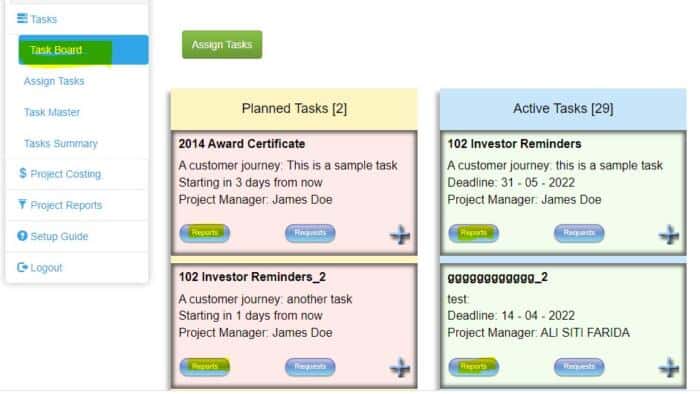
Project Planner Features
Task Management: Project Planner offers advanced task management features such as task lists, automated task tracking, and custom workflows.
Project Scheduling: Project Planner’s scheduling features include Gantt charts, calendars, deadlines, and milestones, enabling team leaders to plan and track project timelines effectively.
Resource Allocation: Project Planner’s integrated resource allocation tools enable team leaders to manage resource allocation and availability while optimizing productivity.
Budget Management: Project Planner provides budget management features such as time and expense tracking, estimating, and budget reports.
Risk Assessment: Project Planner’s AI-powered capabilities aid in risk analysis and forecasting, providing teams with insight into potential project risks.
Real-Time Dashboard: Project Planner provides a real-time dashboard that displays project progress, resource allocation, task progress, and timelines, enabling teams to monitor essential project metrics in real-time.
Customizable Workflows and Templates: Project Planner allows teams to create custom workflows and templates that fit their specific processes.
Projectum Pricing
- Monthly: $6/month per user
- Annual: $60/year per user

What Should You Look for in an AI Project Management Tool?
Before you get involved in the world of AI project management tools and start swiping left and right like you’re on a dating app, you need to know what you’re looking for, especially when it comes to machine learning products, machine learning models, ML projects, and your data team.
1. Advanced Analytics: Look for an AI project management platform that offers advanced analytics to help you measure and manage performance. This will help you evaluate your team’s progress, identify potential issues, and determine how to best allocate resources. The platform should also cater to the needs of data scientists and infrastructure engineers while supporting various ML projects and technologies.
2. Integration: Your AI project management tool should be able to integrate with your other business tools, such as calendars, video conferencing, project management software, and other productivity tools. This helps ensure that the platform is seamless in its functionality and effectiveness for your data team. Additionally, the integration of new technologies can enhance the capabilities of your AI project management tool, while testing ensures that the products are reliable and efficient.
3. Automation: An AI project management platform should automate repetitive tasks, such as task assignment, scheduling, and time tracking. Additionally, it should support ml projects, provide robust infrastructure, utilize advanced technologies, and enable efficient testing to save you valuable time and energy.
4. Ease of Use: When choosing AI project management software, consider its infrastructure and whether it can be easily integrated with your existing products. It should also be user-friendly and accessible on multiple devices, making it easy for engineers to use and solve any problems that may arise.
5. Infrastructure and Deep Learning: Choose an AI project management tool that facilitates collaboration, sharing, and communication among engineers working on AI products. This is critical for ensuring that everyone is on the same page and working together towards a common goal.
6. Security: Your AI project management software infrastructure should have robust security protocols to ensure that your data products remain safe and secure for your engineers. This includes measures such as data encryption, secure login processes, and password protection.
7. Customization: Look for an AI project management tool that allows for customization and flexibility to suit your infrastructure, products, and engineers. This means that you can tailor the platform to your specific business needs, adjusting workflows, notifications, and project templates to work best for you. The tool should also incorporate neural networks to enhance its functionality.
8. Scalability: Ensure that the AI project management tool you select has a robust infrastructure and can accommodate the growth of your team, engineers, and products. It should be capable of handling increased demands as your projects become more complex and involve ML technology.
9. Customer Support: Choose an AI project management platform that provides excellent customer support infrastructure. This includes access to a support team, documentation, training resources, and online forums where you can ask questions and get help when you need it.
Ensure the platform offers products that utilize machine learning (ML) technology to enhance project management efficiency. Also, consider platforms that offer flexible pricing plans, such as monthly subscriptions, to suit your budget and needs.
10. Affordability: Finally, consider the cost of the AI project management tool and ensure that it aligns with your infrastructure and budget. Look for a platform that offers a range of pricing options, including ml-based pricing, and offers a free trial for a month so you can test it out before committing.

Conclusion
In conclusion, AI project management tools have revolutionized the way businesses manage their projects. With the help of these tools, companies can streamline their project management processes and improve efficiency.
Understanding the essentials of AI in project management is crucial for businesses to fully leverage its benefits. To get the most out of AI project management tools, it is essential to understand how they work and how they can benefit your organization. By utilizing these tools effectively, you can enhance productivity and achieve better results.
Article Contributor: Gowdhaman Kandasamy, https://czsmartmobility.com





