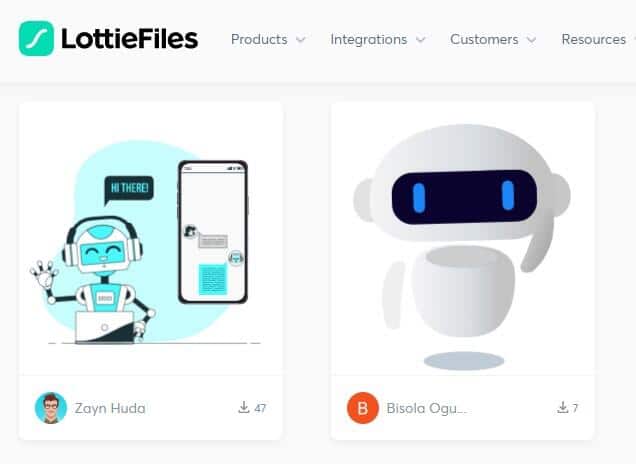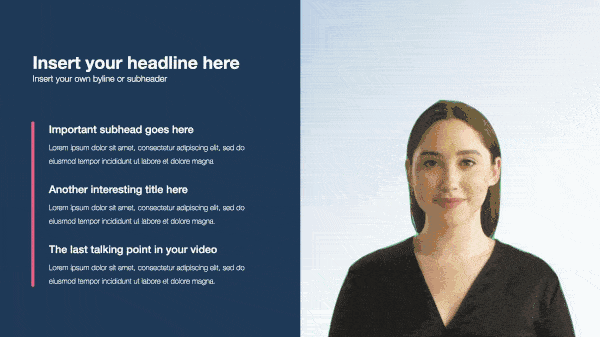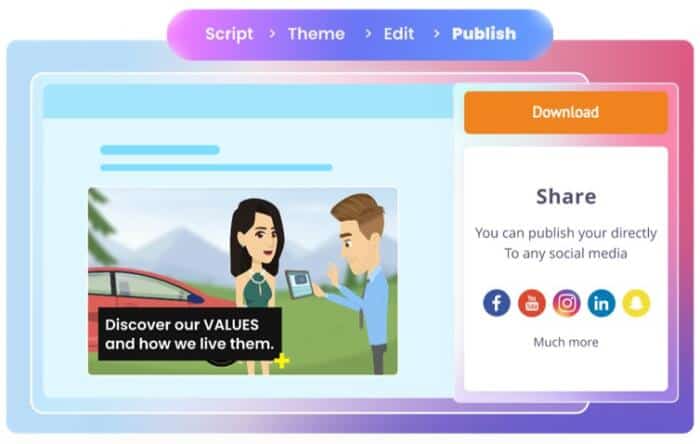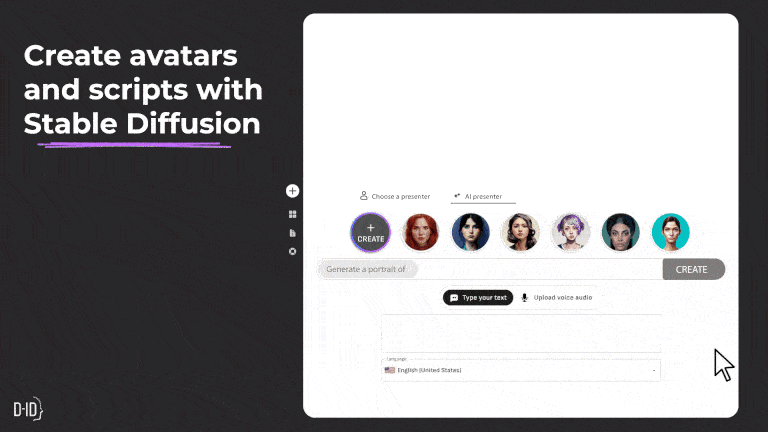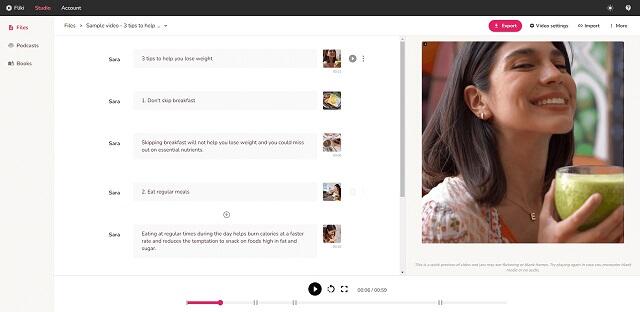In today’s fast-paced digital landscape, the power of engaging content cannot be overstated. AI animation generator tools revolutionize the way we create animated content, making it more accessible, efficient, and versatile than ever before.
In this article, I will explore the world of AI animation generators, explore their potential, and reveal the top tools for 2024 that can help you elevate your content creation game with the use of an AI animation generator.
Comparison Table
| Product | Features, Pros, Cons |
|---|---|
| Midjourney | Features: Text-to-image AI, generates images from prompts Pros: Intuitive, impressive quality, active community Cons: Can create inappropriate/biased content, learning curve |
| DeepBrain AI | Features: AI platform for creating original digital art Pros: Impressive quality outputs, ability to customize styles Cons: While it offers a good range of customization, it might not meet every specific need you have. |
| Animaker AI | Features: Animated video creation from images/clips Pros: No design/animation skills needed, quick video output Cons: Limited customization controls |
| LottieFiles AI | Features: Text-to-animation generator Pros: Fast creation of animated elements, integrates with many tools Cons: Focused just on animations, not full videos; customization features may be limited in the free version |
| Synthesia AI | Features: AI-generated synthetic video content Pros: Realistic human avatars and lip sync, custom voice cloning Cons: requires a good understanding of scripting for effective video content. |
| Runway ML | Features: Text-to-Image, Image-to-Image, Text-to-Video, sound and 30+ magic AI tools Pros: Incredible set of tools for 2D and 3D animation, audio and team collaboration Cons: The tool may have a steep learning curve for users new to animation |
| Steve AI | Features: Photorealistic avatar generator Pros: Very human-like, highly interactive platform and customizable outputs Cons: The advanced features might require a paid subscription |
| D-ID | Features: real-time face animation, human-like conversational experience Pros: Add motion to static images, protects privacy effectively Cons: Ethical and misuse concerns due to its deepfake capabilities |
| Fliki AI | Features: Text-to-video generator Pros: Quickly creates explanatory videos from text Cons: Require precise wording to generate the desired result |
Top 9 AI Animation Generator Tools
As technology advances, AI animation generators continue to improve and evolve, offering users an ever-expanding array of features and capabilities. In 2024, the top AI animation generator tools include Midjourney, DeepBrain AI, Animaker AI, LottieFiles AI, Synthesia AI, Runway ML, Steve AI, D-ID and Fliki AI.
In the following subsections, I will take a closer look at each of these cutting-edge tools and explore their unique features, pros and cons.
Midjourney
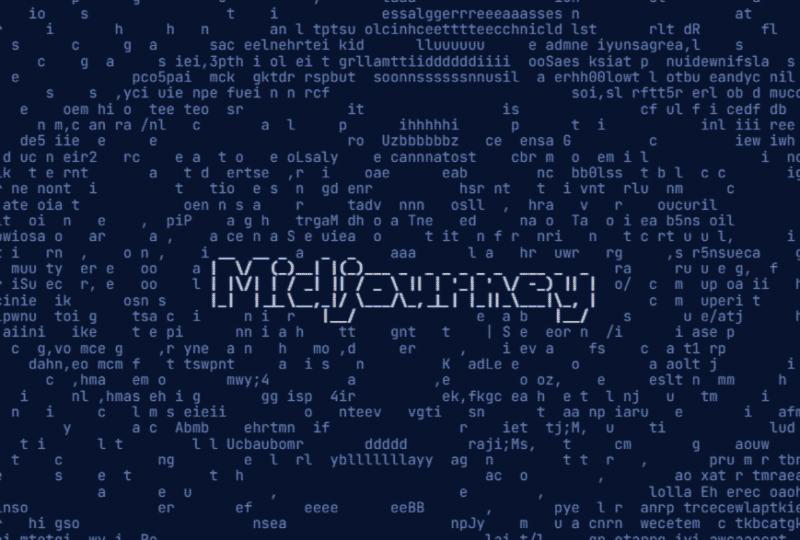
MidJourney’s image generation capabilities can be used for a range of purposes, including creating visuals for marketing campaigns, social media posts, web design, and other creative projects. The tool offers a variety of features and customization options to ensure that the generated images align with the user’s brand identity and creative vision.
Midjourney as an AI-powered image generation tool that can be used to create a professional looking animated video and help you in several ways to create unique and visually appealing visual content for your video projects.
When using Midjourney (in discord) add to your prompt “–video” so it generates an animation for you. It comes with some limitations that you need to consider, for example you cannot upscale the generated animation.
Features:
- Midjourney offers a user-friendly interface, focusing on simplicity without compromising on power.
- The tool supports a wide array of formats and styles, allowing creators to cater to diverse content requirements.
- Its robust algorithm learns from user preferences and behaviors, enabling personalized suggestions for improved animation styles.
Pros:
- It generates the best quality images and animations, but you have to provide a very detailed prompt in order to get good results.
- The versatility of Midjourney makes it an ideal choice for different projects, be it social media posts, marketing campaigns, or digital storytelling.
- Its user-centric design ensures a smooth user experience, offering guided steps and an easy-to-navigate platform.
- Adaptive learning features ensure that Midjourney continually evolves with user styles, improving and personalizing over time.
Cons:
- To get the finest outcomes, you need to become a prompt expert, and that takes time to learn.
- bThe trial period is not available anymore, so you need to subscribe to a paid plan.
DeepBrain AI
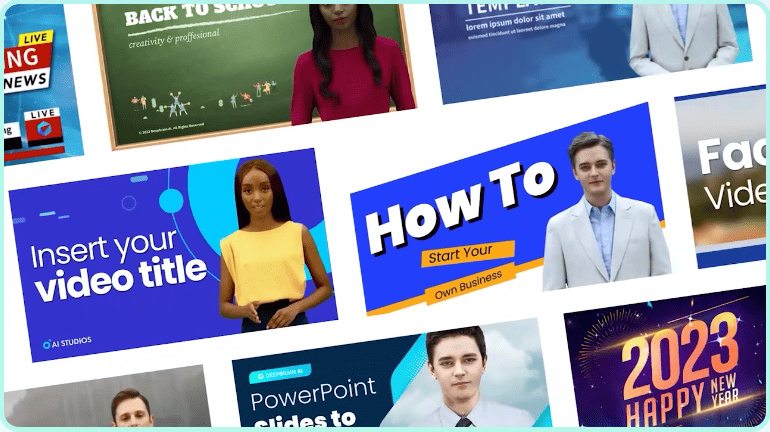
DeepBrain AI Animation Generator is a groundbreaking tool that empowers you to craft animations with unparalleled ease. Just a few clicks are all it takes to generate animations that feature not only realistic facial expressions but also intricate body gestures and emotionally resonant puppetry.
Features:
- DeepBrain AI can animate a wide array of static images, offering you unmatched versatility.
- It comes with a variety of pre-set styles and also allows you to create custom styles for your animations.
- The interface is designed for user-friendliness, ensuring you can navigate through the tool effortlessly.
Pros:
- DeepBrain AI’s cutting-edge algorithms churn out high-quality, professional-grade animations.
- It significantly reduces the time and complexity traditionally associated with creating animations.
Cons:
- While it offers a good range of customization, it might not meet every specific need you have.
- Access to some of the more advanced features may require a subscription, which could be a financial consideration for some users.
Animaker AI
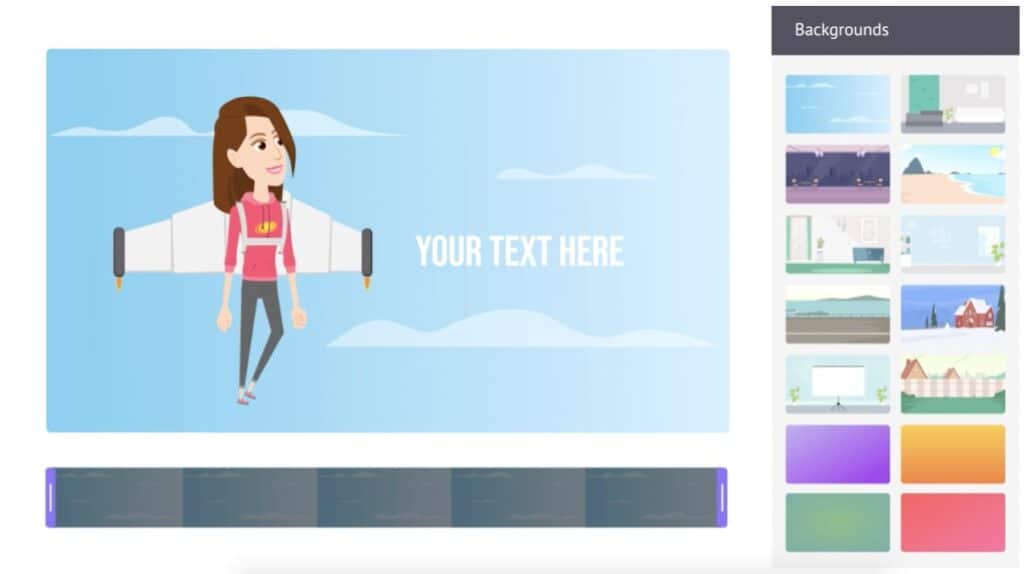
Animaker AI is a versatile AI animation generator, offering users the ability to create and edit both animation and live-action videos. With its user-friendly interface and extensive range of pre-designed templates, Animaker is suitable for entry-level beginners, professionals, and those without design experience.
Animaker offers various pricing plans, including a Basic plan for $10/month, a Pro plan for $49/month, and a customizable Enterprise plan tailored to the user’s needs.
Features:
- Animaker AI has a vast library of pre-built templates and animated elements.
- The tool’s intelligent algorithm adapts to your style and preferences.
Pros:
- You can create professional-grade animations in a short amount of time.
- The tool continually learns and provides suggestions to enhance your content.
Cons:
- Some users may find the large selection of templates overwhelming.
- Limited customization controls.
LottieFiles AI
LottieFiles AI is an innovative AI-powered animation generator that enables users to create, edit, test, collaborate on, and deploy animations for web and mobile applications. Offering features such as automatic animation generation, real-time collaboration, and an intuitive user interface, LottieFiles AI is an excellent choice for those looking to streamline their animation workflow and enhance productivity.
It is designed to be easy to use, with a simple drag-and-drop interface and a library of pre-made animations. It also offers a range of customization options, allowing users to tweak the look and feel of their animations. Additionally, Lott has an additional bonus.
Features:
- Seamless integration with various platforms.
- Provides a range of animated styles to suit different project needs.
Pros:
- Ideal for web desginers looking to add animations to their projects directly.
- The tool supports collaboration, allowing teams to work together effectively.
- Integrations with different tools like adobe after effects, figma and others.
- A largest ready-to-use animation library and a marketplace where you can buy or sell premium animations.
Cons:
- The learning curve can be steep for beginners.
- Customization features may be limited in the free version.
Synthesia AI
Synthesia AI is a powerful AI animation generator that offers a unique approach to animating characters and scenes. Its advanced algorithms enable users to generate impressive visuals through text or script inputs, making it an ideal tool for those looking to create captivating animations with minimal effort.
With Synthesia AI, users can transform their ideas into stunning visuals that resonate with their audience.
Features:
- Offers real-time video animation.
- Allows customization of digital humans to match brand identity.
Pros:
- Excellent for creating explainer videos, product demos, or online learning content.
- Reduces the resources and time traditionally needed for video production.
Cons:
- Depending on the project complexity, render times may be longer.
- It requires a good understanding of scripting for effective video content.
Runway ML
Runway ML is an applied AI research company spearheading the newest era of art, entertainment, and human creativity. It offers a cutting-edge real-time and cloud-based machine learning inference pipeline to create the most efficient video editing experience available online.
For those seeking a seamless integration between AI animation generators and video editing, Runway ML is the perfect solution.
Features:
- Generate Videos with AI
- Generate Images with AI
- Infinitely Expand Images
- Reimagine Any Image
- Train Custom Models
- Erase Things from Videos
- Backdrop Remix
- Image Variation
- Slow Mo Any Video
- Make Images Move
- Remove Any Background
- 3D Texture
- Color Grade
- Upscale Images
- Audio Tools
Pros:
- Ideal for creators looking to add depth to their content with 2D and 3D animation, as well as audio.
- No coding skills are required to use this tool.
Cons:
- Processing animations can be resource-intensive and slower on less powerful devices.
- The tool may have a steep learning curve for users new to animation.
Steve AI
Steve AI is an AI-based video generator that allows users to produce both live-action and animated videos with the help of text inputs and artificial intelligence. It offers a free trial plan with watermarks and an outro, as well as Basic, Starter, Pro, and Enterprise plans, each with distinct features and associated costs.
Steve AI is an excellent choice for animators looking to generate visually appealing content that aligns with their creative vision. It provides a wide range of features and tools to help users create stunning videos quickly and easily.
Features:
- Steve AI supports a variety of formats and styles, catering to different content requirements.
- It offers a highly interactive platform, making the animation process user-friendly and intuitive.
- Its algorithms are capable of learning from user input, providing personalized suggestions for animation styles.
Pros:
- The tool’s versatility makes it ideal for a wide range of projects, whether it be for social media, marketing campaigns, or digital artwork.
- Steve AI prioritizes user-friendliness, with a clean interface and guided steps that simplify the animation process.
- The adaptive learning of the tool means it gets better and more tailored to your style over time.
Cons:
- As a relatively new player, it might not offer the same breadth of features as more established tools.
- The advanced features might require a paid subscription.
D-ID
D-ID is a web app that uses real-time face animation and advanced text-to-speech to create an immersive and human-like conversational AI experience. D-ID is an innovative tool in the AI animation industry. It specializes in the creation of ‘deepfakes’ or synthetic media, particularly focusing on reanimating and de-identifying faces in images and videos.
Features:
- D-ID’s AI technology generates photorealistic animations from still images, enabling lifelike movements.
- It offers deepfake technologies for a variety of use cases, including entertainment, advertising, and security applications.
- Its de-identification capability helps protect personal identities, crucial in maintaining privacy and security.
Pros:
- D-ID provides a novel way to add lifelike motion to static images, enhancing engagement.
- It ensures privacy is upheld, through unique de-identification technology, an essential factor in an increasingly privacy-focused digital landscape.
- Its realistic animations offer new creative possibilities for content creators, from personalizing advertisements to creating dynamic narratives.
Cons:
- The technology might raise ethical and misuse concerns due to its deepfake capabilities.
Fliki AI
Fliki.ai is a groundbreaking tool in the field of AI software, known for its unique approach to create high quality videos.
Features:
- Fliki leverages machine learning algorithms to transform text descriptions into vibrant animations and video creation.
- The tool offers a broad range of customization options, allowing users to create animations that align with their vision and brand aesthetic.
- Its user-friendly interface and helpful tutorials make it accessible to beginners and professionals alike.
Pros:
- Fliki.ai simplifies creating animation, turning plain text into dynamic animations, saving time and effort.
- The tool’s vast customization options provide users with the flexibility to create unique and captivating animations.
- Its intuitive interface and in-app guidance ensure a smooth user experience, regardless of the user’s technical proficiency.
Cons:
- While its text-to-animation feature is revolutionary, it might require precise wording to generate the desired result.
- As with many AI tools, some of the more advanced features might require a paid subscription.
What are AI Animation Generators?

AI animation generators use artificial intelligence (AI) to produce animations from the beginning. They are computer programs designed to do this task. These powerful tools are employed for various purposes, including creating presentations, marketing content, explainer videos, and more. With just a few clicks, you can create animations that would have taken hours, if not days, using traditional methods.
Some of the top AI animation generators even offer a free plan, making them accessible to a wide range of users. With these efficient animation tools at your disposal, achieving professional-looking animated videos has never been easier.
The Power of AI Animation Generators

AI animation generators, such as cartoon video makers, are revolutionizing the animation industry, offering a plethora of advantages that are too significant to overlook. These robust tools not only save time and cost but also amplify creativity, enabling users to concentrate on their business goals, marketing tactics, and narrative crafting.
In the subsequent sections, I will discuss the role of AI in animation and review the benefits of using AI animation generators to create animated videos. No matter if you’re a professional or a beginner, these tools can help you produce professional-looking animated videos effortlessly, catering to your content creation requirements.
The Role of AI in Animation
AI plays a vital role in animation, utilizing algorithms to generate animations without requiring manual input from users. These advanced AI animation tools, such as InstructPix2Pix and Runway ML, incorporate 3D modeling tools to create complex and visually appealing animations.
The integration of AI in animation generators has paved the way for unique and efficient content creation. By automating laborious tasks and streamlining the animation process, these tools enable creators to focus on what truly matters: telling captivating stories and engaging their audiences like never before.
Benefits of Using AI Animation Generators
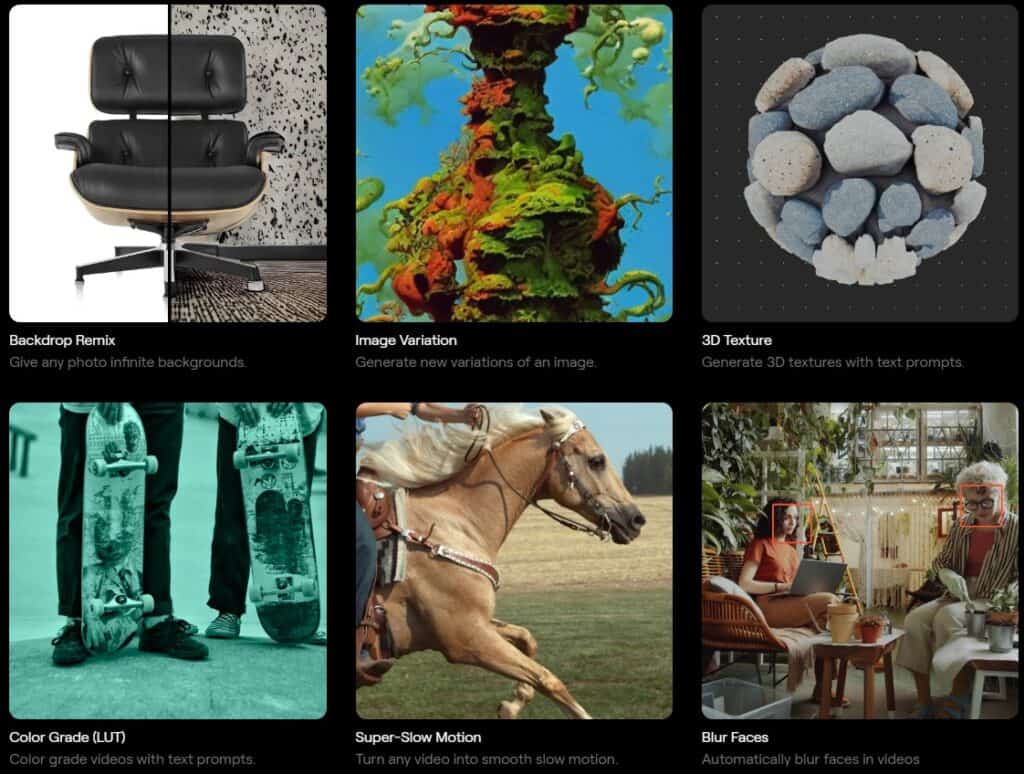
Employing AI animation generators offers a plethora of advantages, including time and cost efficiencies, as well as enhanced creativity. By automating the animation process and minimizing the need for manual labor, these powerful tools save valuable time and resources, leaving you with more time to focus on other aspects of your project.
AI animation generators also facilitate creativity by providing users with a broad selection of features and tools to produce distinctive animations. This allows businesses to create unique and tailored content that aligns with their objectives and resonates with their target audience.
How to Choose the Right AI Animation Generator for Your Needs
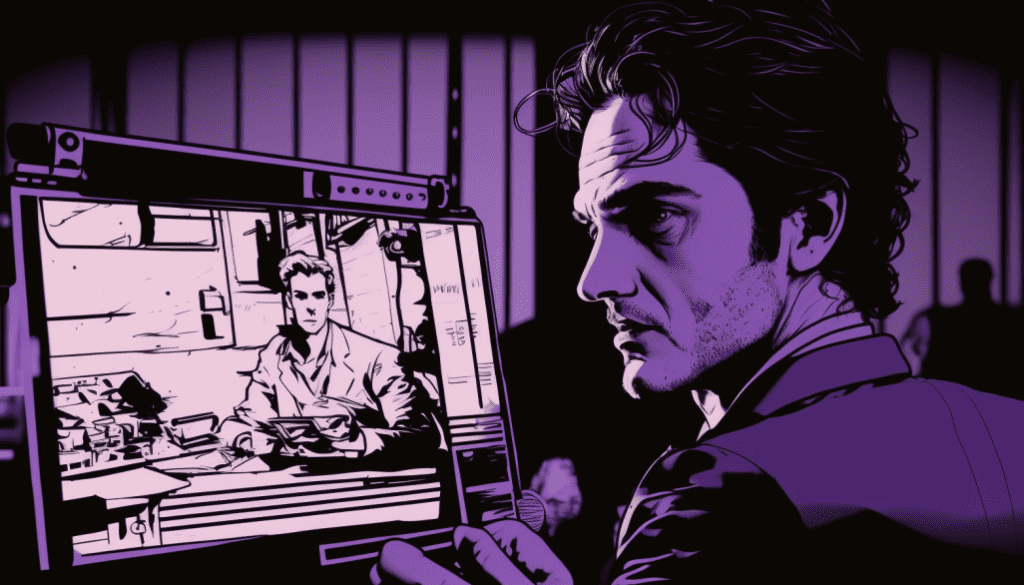
Selecting the right AI animation generator for your needs is crucial to ensure that your content creation process is efficient and effective. In the following subsections, I will discuss how to assess your requirements and compare features and pricing, enabling you to make an informed decision when choosing the perfect AI animation generator for your projects.
Assessing Your Requirements
Before diving into the world of AI animation generators, it is essential to evaluate your specific needs. Consider the type of animation you require, the level of complexity, your budget, and your project timeline.
By identifying your requirements, you will be better equipped to select the AI animation generator that best aligns with your goals and needs.
Comparing Features and Pricing
Once you have a clear understanding of your requirements, it is crucial to compare the features and pricing of available AI animation generators. This will allow you to determine which tool offers the best value for your needs while ensuring that you have access to all the necessary features and capabilities.
By conducting a thorough comparison, you can confidently choose the AI animation generator that will best support your content creation process.
Tips for Getting Started with AI Animation Generators

Embarking on your journey with AI animation generators can be both exciting and challenging. To ensure a smooth and successful experience, it is important to familiarize yourself with the fundamentals and experiment with different tools.
In the following subsections, I will offer some valuable tips and advice for getting started with AI animation generators and maximizing their potential.
Learning the Basics
The first step in mastering AI animation generators is to learn the basics of the software and understand the principles of animation. By developing a solid foundation in these areas, you will be better equipped to navigate the various tools and features offered by AI animation generators and create captivating content that resonates with your audience.
Experimenting with Different Tools
One of the best ways to find the perfect AI animation generator for your needs is to experiment with different tools and platforms. By trying out various options, you can gain firsthand experience with the unique features and capabilities of each tool, allowing you to make a more informed decision when selecting the right AI animation generator for your projects.
Integrating AI Animation Generators with Other Software

Integrating AI animation generators with other software can greatly enhance your content creation process by streamlining your workflow and increasing efficiency.
In the following subsections, I will discuss the compatibility and integration options available for AI animation generators, as well as tips for optimizing your workflow.
Compatibility and Integration Options
AI animation generators often support various file formats and software platforms, such as Adobe After Effects, Adobe Premiere Pro, and Final Cut Pro. Additionally, these tools may provide integrations with popular video editing software, allowing you to seamlessly combine the capabilities of your AI animation generator with your preferred editing platform.
By considering compatibility and integration options, you can ensure a smooth and efficient content creation process.
Streamlining Your Workflow
AI animation generators can assist with a variety of tasks, such as generating backgrounds, constructing character models, and animating characters, allowing animators to concentrate on more imaginative tasks. By incorporating AI animation generators into your workflow, you can streamline your process and focus on the creative aspects of your project.
This, in turn, can lead to higher quality content and more engaging animations for your audience.
Summary
To summarize, AI animation generators are transforming the way we create animated content, offering a plethora of benefits such as time and cost savings, increased creativity, and the ability to focus on business objectives.
In this article, I explored the top AI animation generator tools for 2024, including Midjourney, DeepBrain AI, Animaker AI, LottieFiles AI, Synthesia AI, Runway ML, Steve AI, D-ID and Fliki AI, as well as tips for selecting the right tool for your needs and getting started with AI animation generators.
As we look forward to the future of content creation, AI animation generators will undoubtedly play a significant role in shaping the way we tell stories and engage our audiences.
Frequently Asked Questions
Q. Is there an AI that can create animations?
ℹ️ A: Yes, there is an AI that can create animations. Powtoon is a popular animation software that utilizes AI to help you easily make engaging presentations and videos.
It’s easy to use and makes creating animations simple and enjoyable.
Q. Can AI make an animated video?
ℹ️ A: Yes, AI can definitely make animated videos. Steve.AI and Animaker offer a user-friendly and powerful platform to create amazing cartoon videos with just a few clicks.
Q. Can AI make 3D animation?
ℹ️ A: Yes, AI can be used to create 3D animation. AI can improve the quality of a 3D animation by making it more realistic and providing better effects. By using AI-powered tools, 3D animators can generate higher quality animations more quickly than ever before.
Q. How do I make an AI video from pictures?
ℹ️ A: Creating an AI video from pictures is simple and easy with the right tools. Start by signing up for one of the top AI-powered image to video tools, such as Steve.AI, D-ID or Runway ML. Then upload your pictures into the dashboard and save the video once you’re finished.
You can now share and enjoy your AI video!
Q. Is there an AI that can create animations?
ℹ️ A: Yes, AI technology can be used to create animations. Runway ML is an example of an animation software that provides a range of features for animation, video and audio editing. This suggests that AI can be used to create animation with the right software.